Organic CTR
What Is Organic Click-Through-Rate?
Organic click-through-rate (also known as “Organic CTR”), is the percentage of searchers that click on a search engine result. Organic CTR is largely based on ranking position but is also influenced by a result’s title tag, description, URL and presence of Rich Snippets.
For example, let’s say that you rank #3 for a keyword that 100 people search for every month.
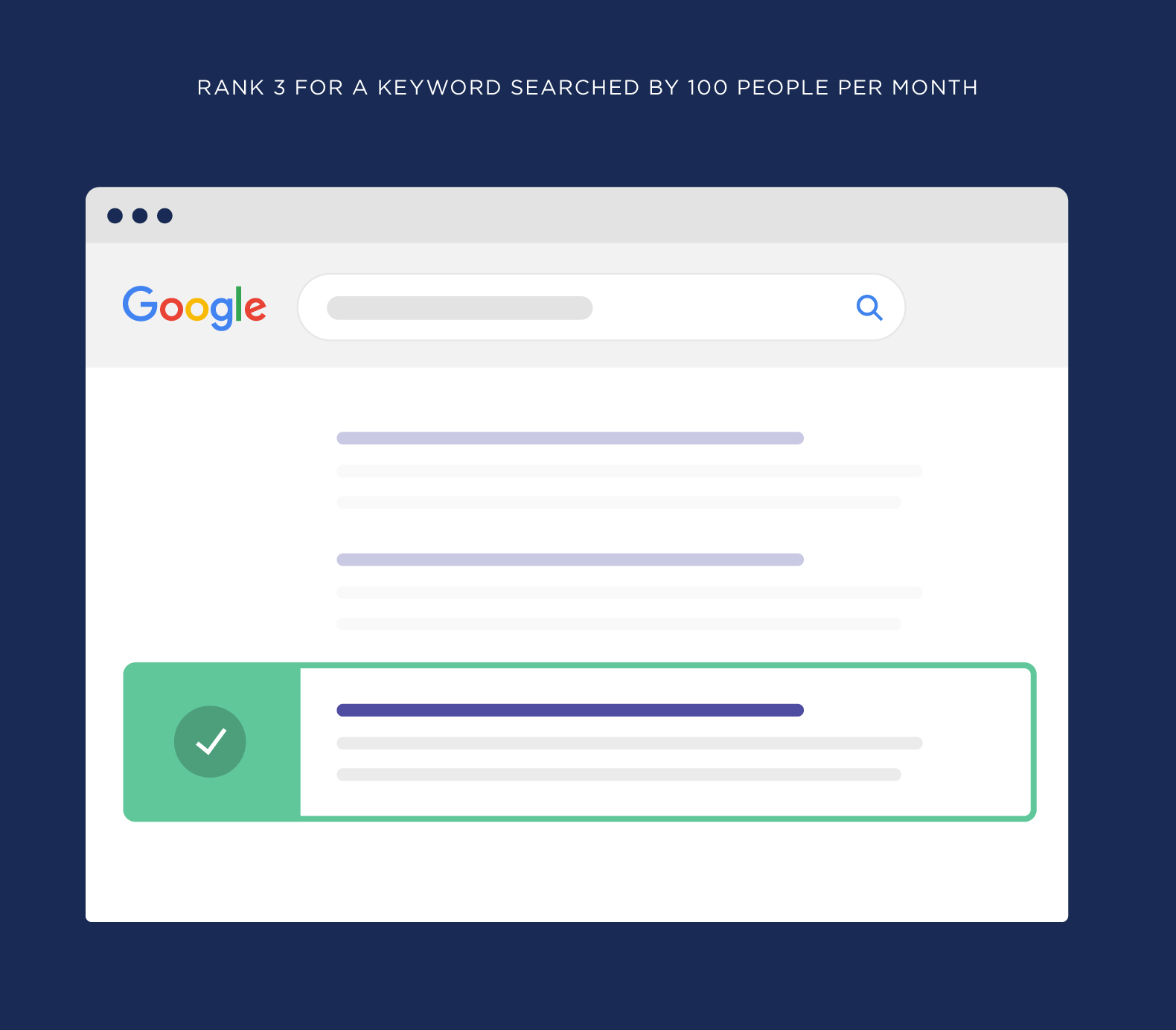
And 10 people click on your result.
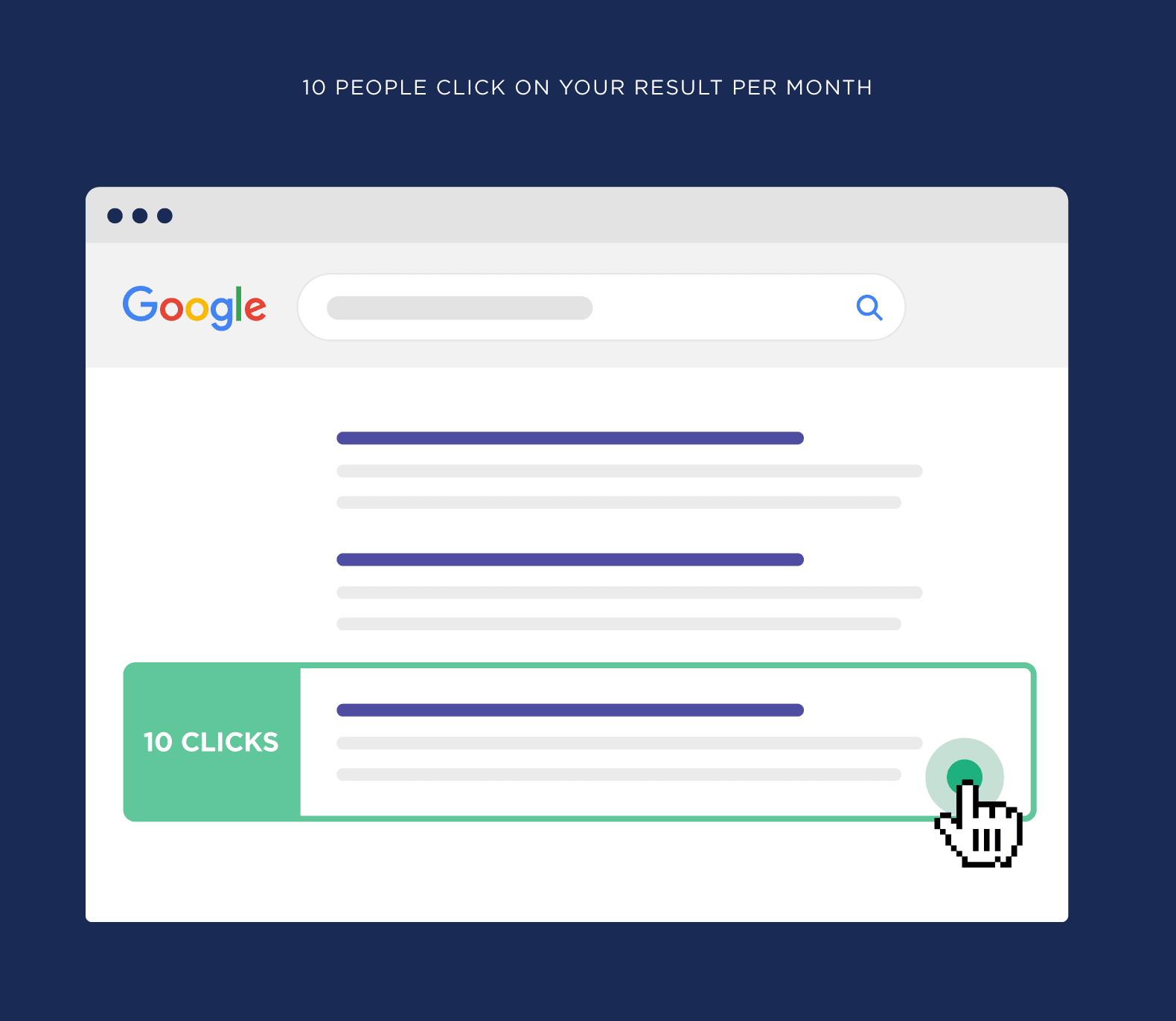
Well, your organic CTR for that keyword would be 10%.
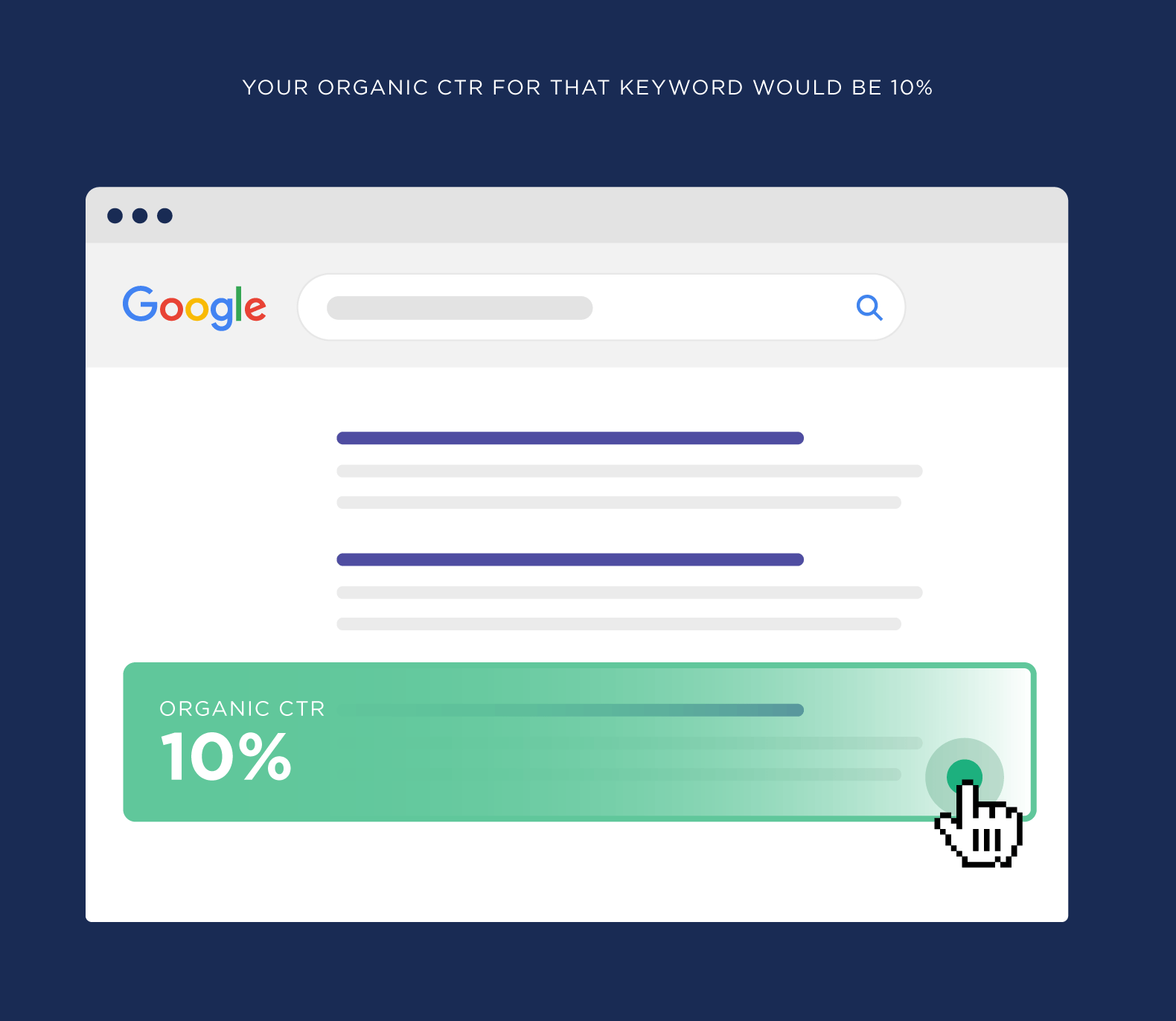
Why Is Organic CTR Important?
Two reasons:
First, higher click-through-rate=more traffic.
For example, if you increase your CTR from 10% to 20%, you just doubled your traffic… without higher rankings.
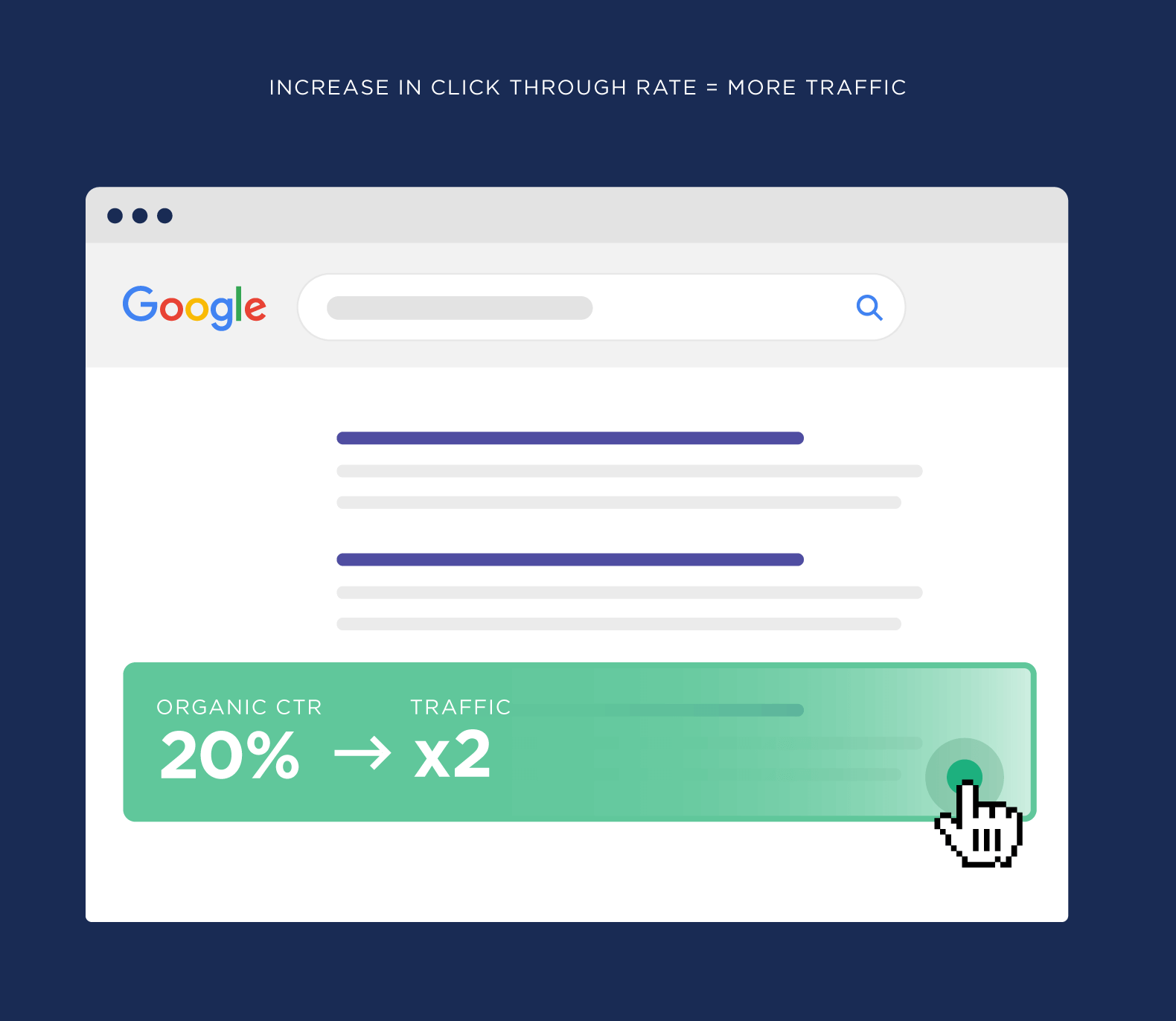
Second, CTR is a key search engine ranking signal.
Larry Kim found a strong correlation between “expected CTR” and search rankings.
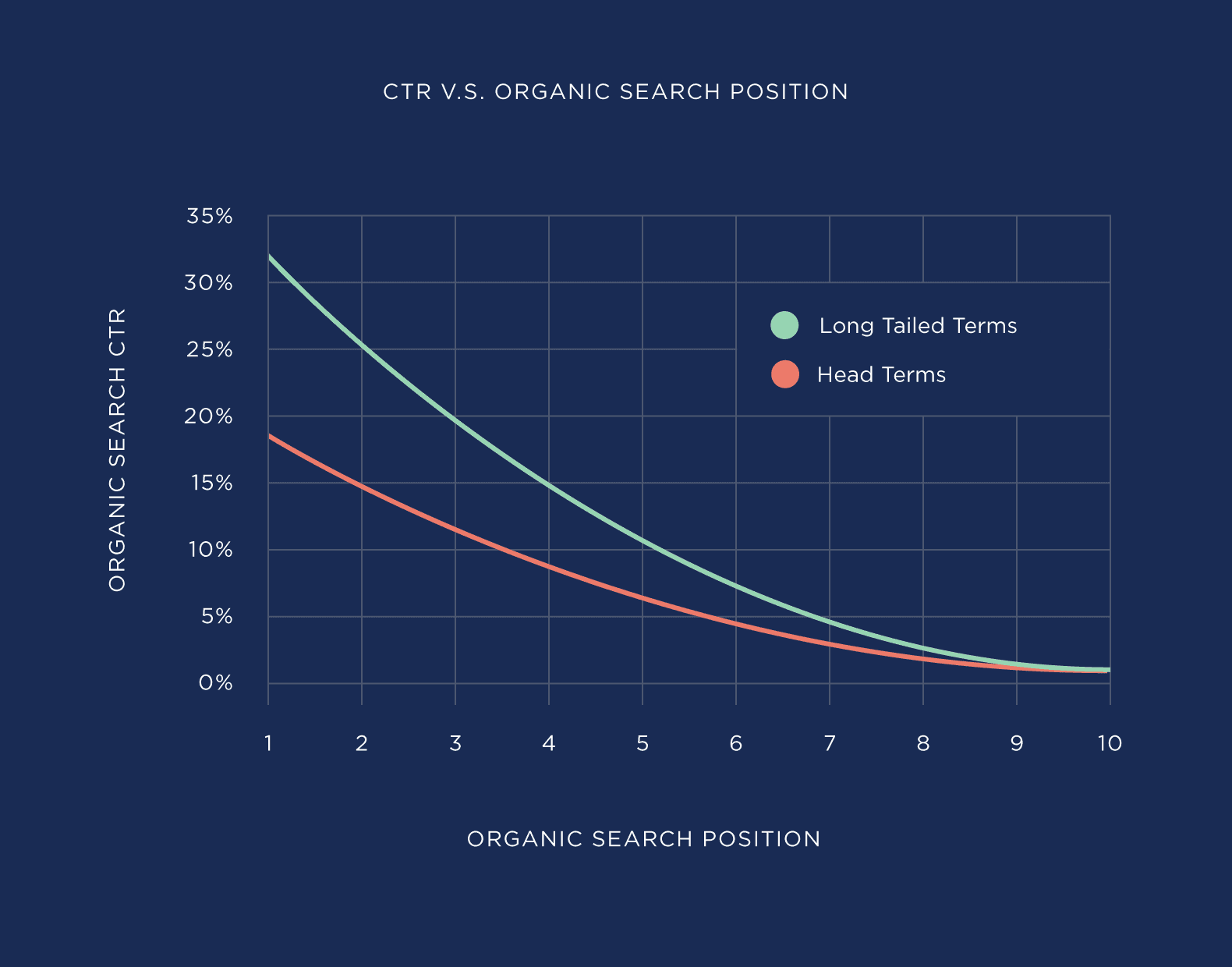
Specifically, Larry found that pages with a higher than average CTR got a rankings boost.
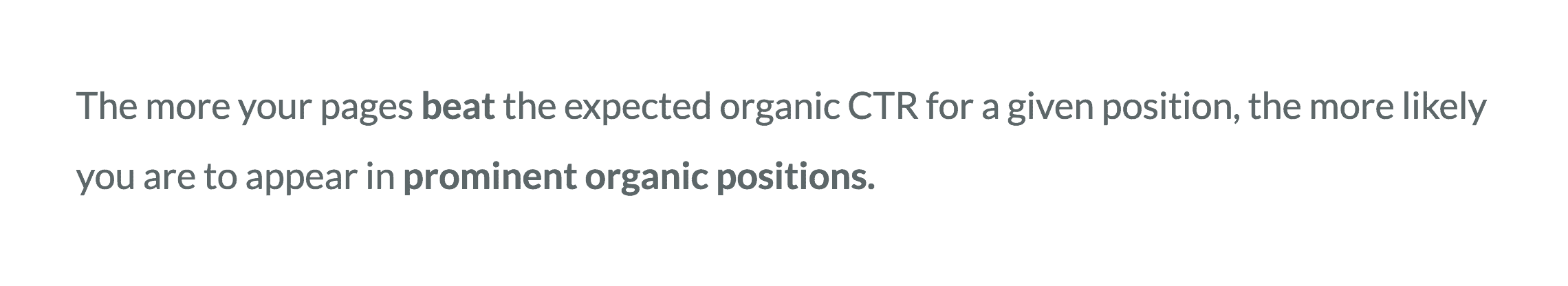
Also, Google has made statements that suggest they do use CTR in their algorithm.
For example, a Google engineer says that they use CTR to figure out what type of results users want to see.
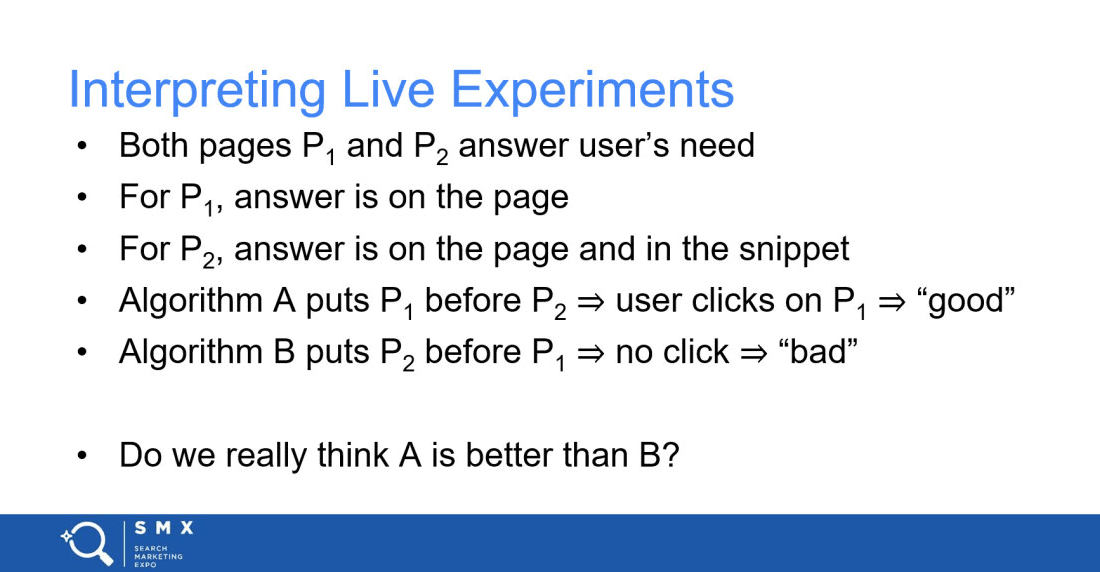
The slide literally says it’s “bad” if someone doesn’t click on a result.
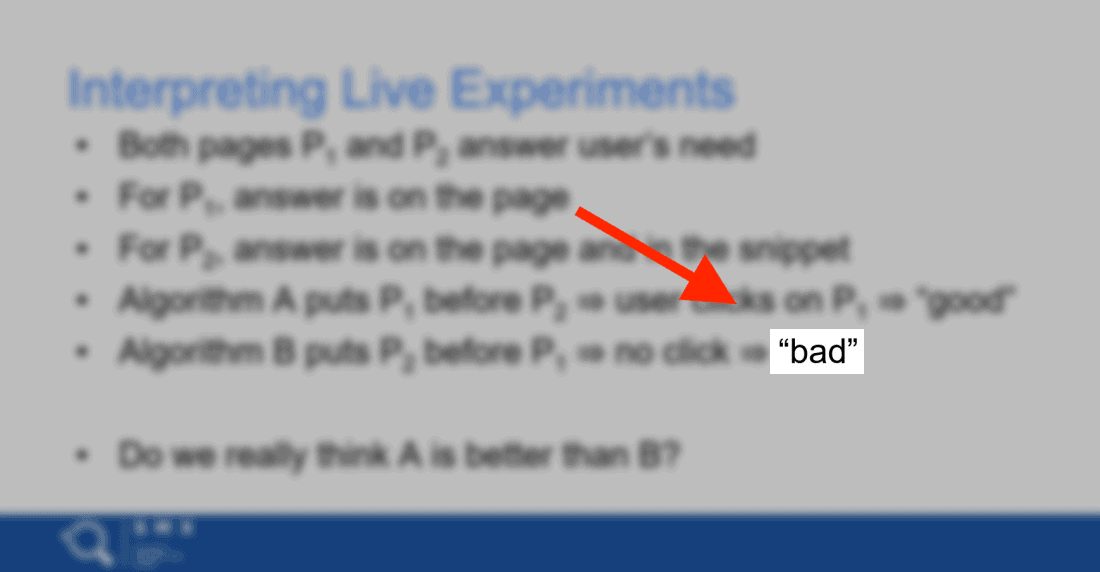
Also, Google once reported to the FTC that they use CTR as a ranking signal:
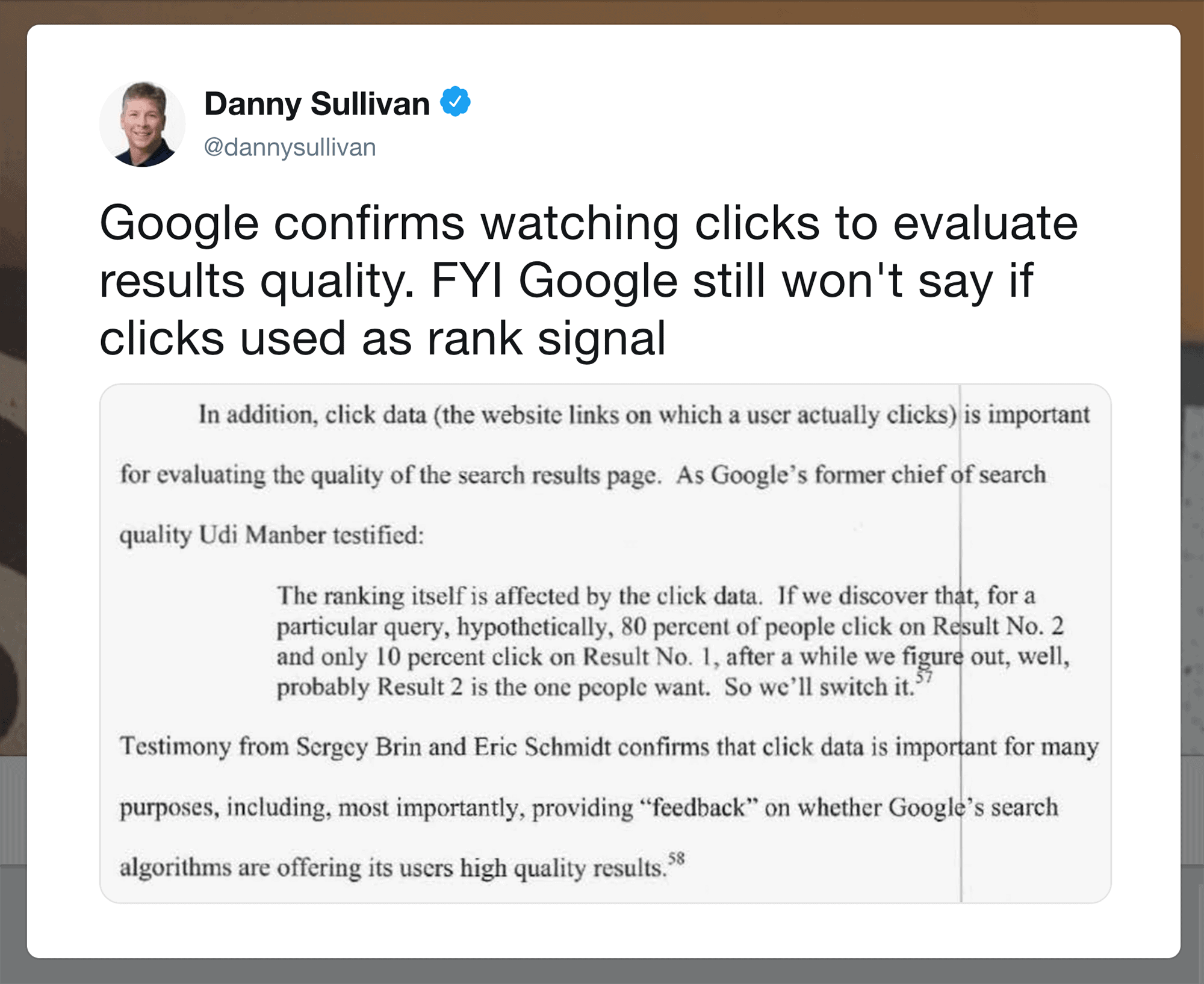
So it’s clear that a higher CTR can lead to higher rankings and more traffic.
Here’s exactly how to do it:
Best Practices
Use Brackets In Your Title Tag
An industry study by Hubspot found that brackets in headlines increased clicks by nearly 40%.
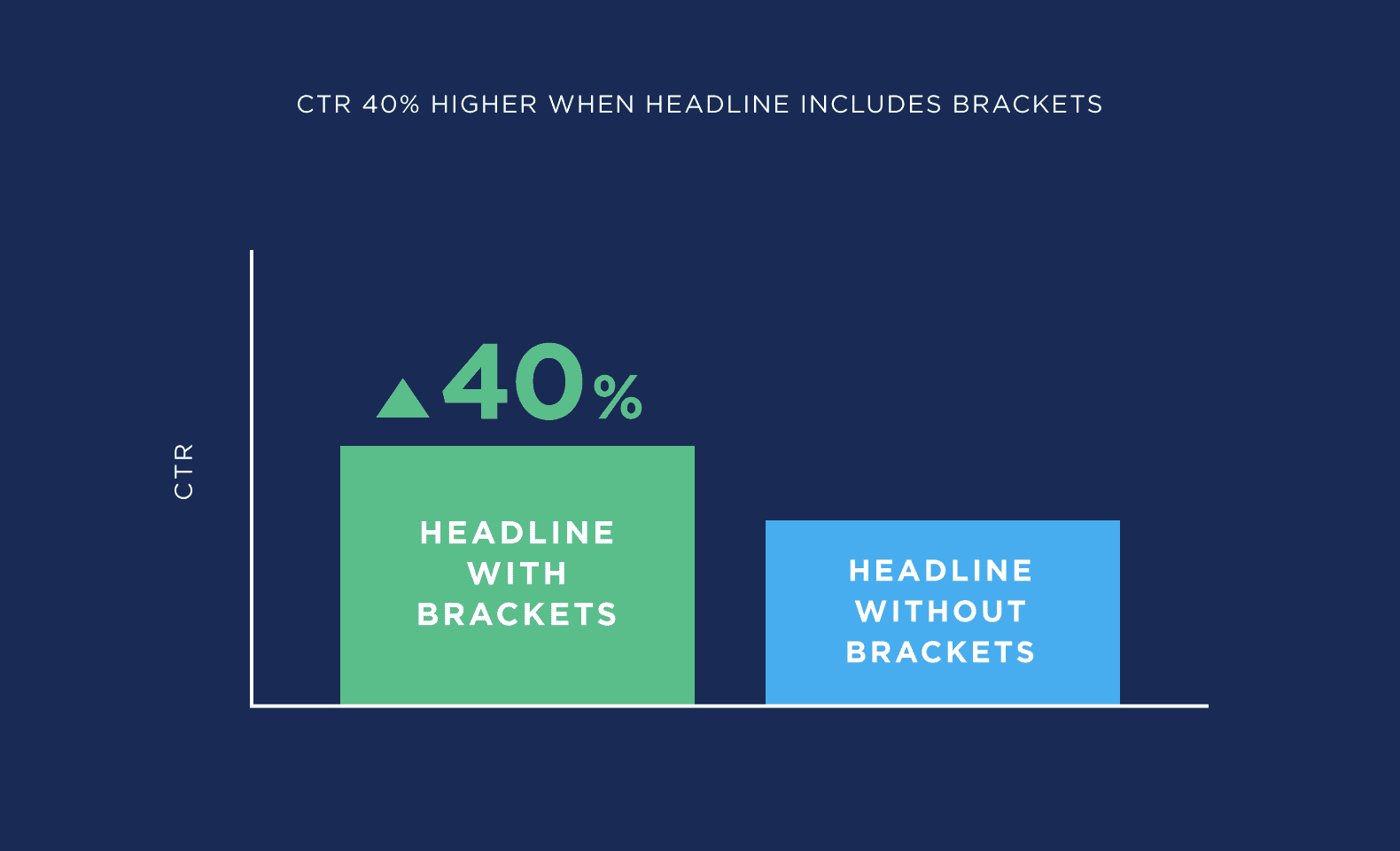
Here’s an example:
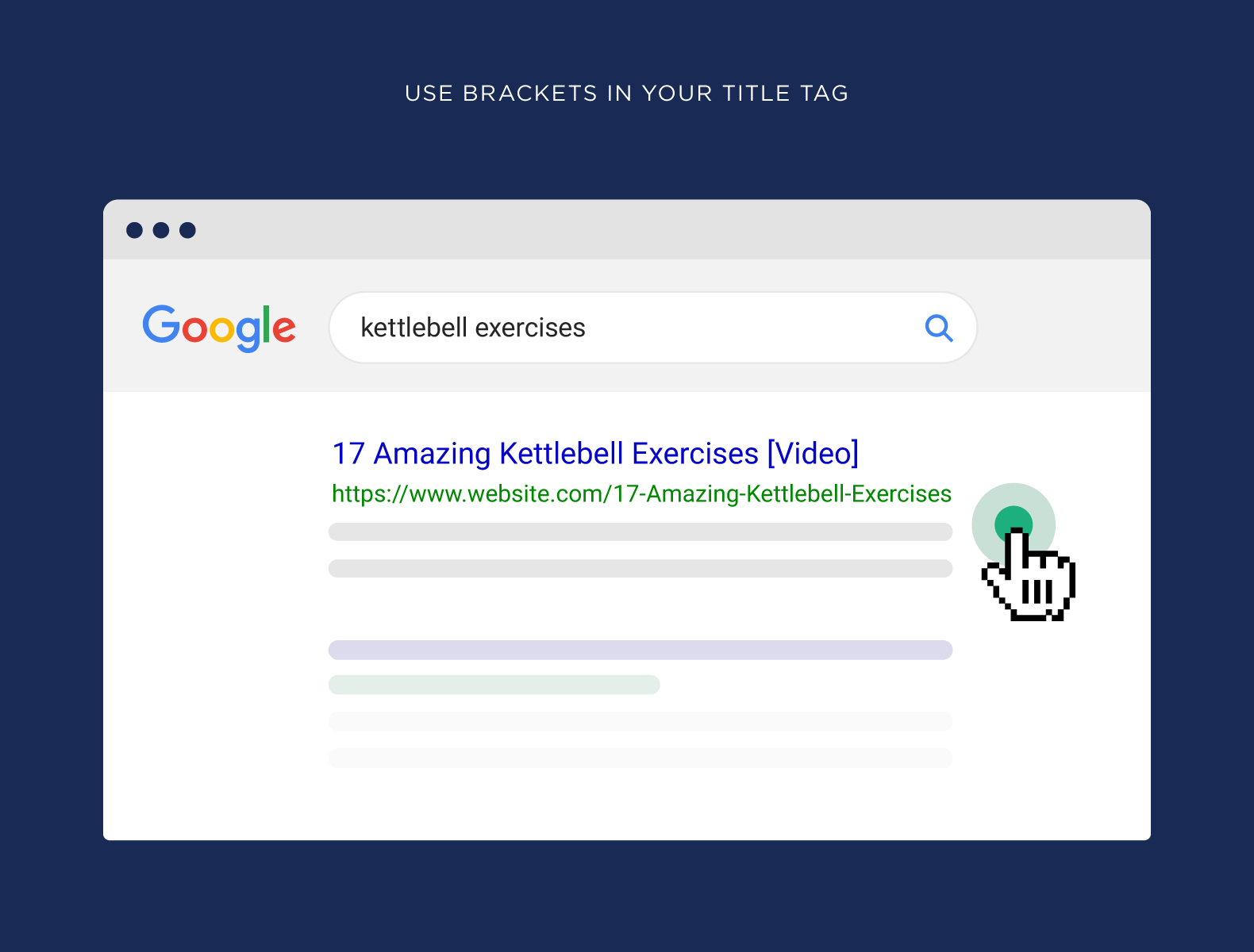
Why does this work?
According to the authors of the study, brackets are like a content sneak preview.
And because users know what they’re getting into, they’re MUCH more likely to click.
This works so well that I use brackets or parentheses in almost all of my title tags.
For example, in this post about content creation, I added “[New Step-By-Step Guide]” to the end of my title tag.
Which helps it stand out in the search results.
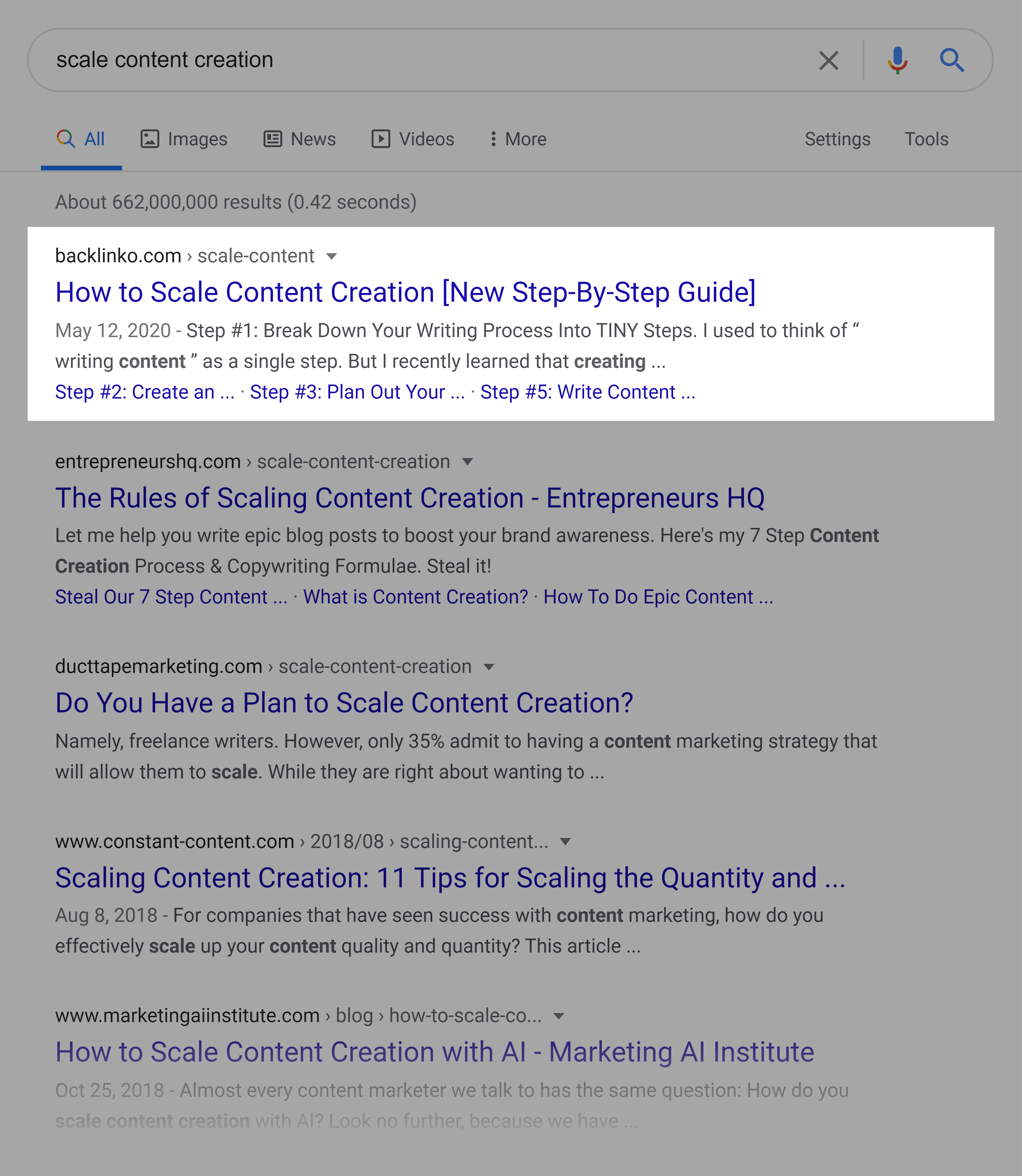
Include Numbers In Your Title
It’s no secret that numbers increase clicks.
And this definitely applies to clicks from Google searchers.
So whenever possible, use a number in your title tag.
You obviously want to use a number for list posts:
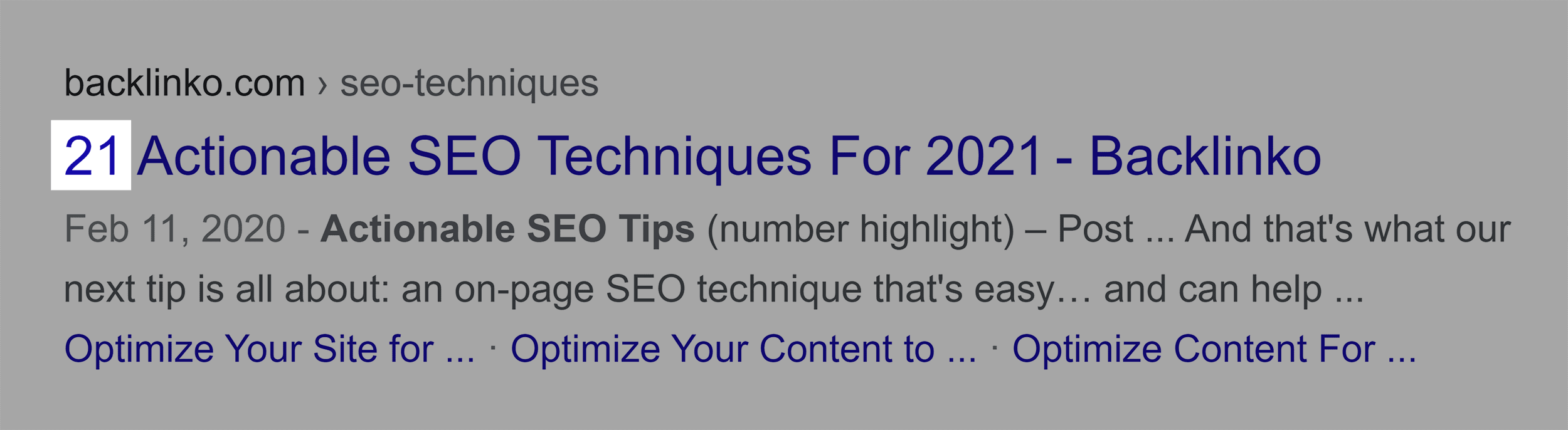
But you can use numbers in all sorts of different title tags.
For example, let’s say you have an eCommerce product page.
Well, you can make your title tag:
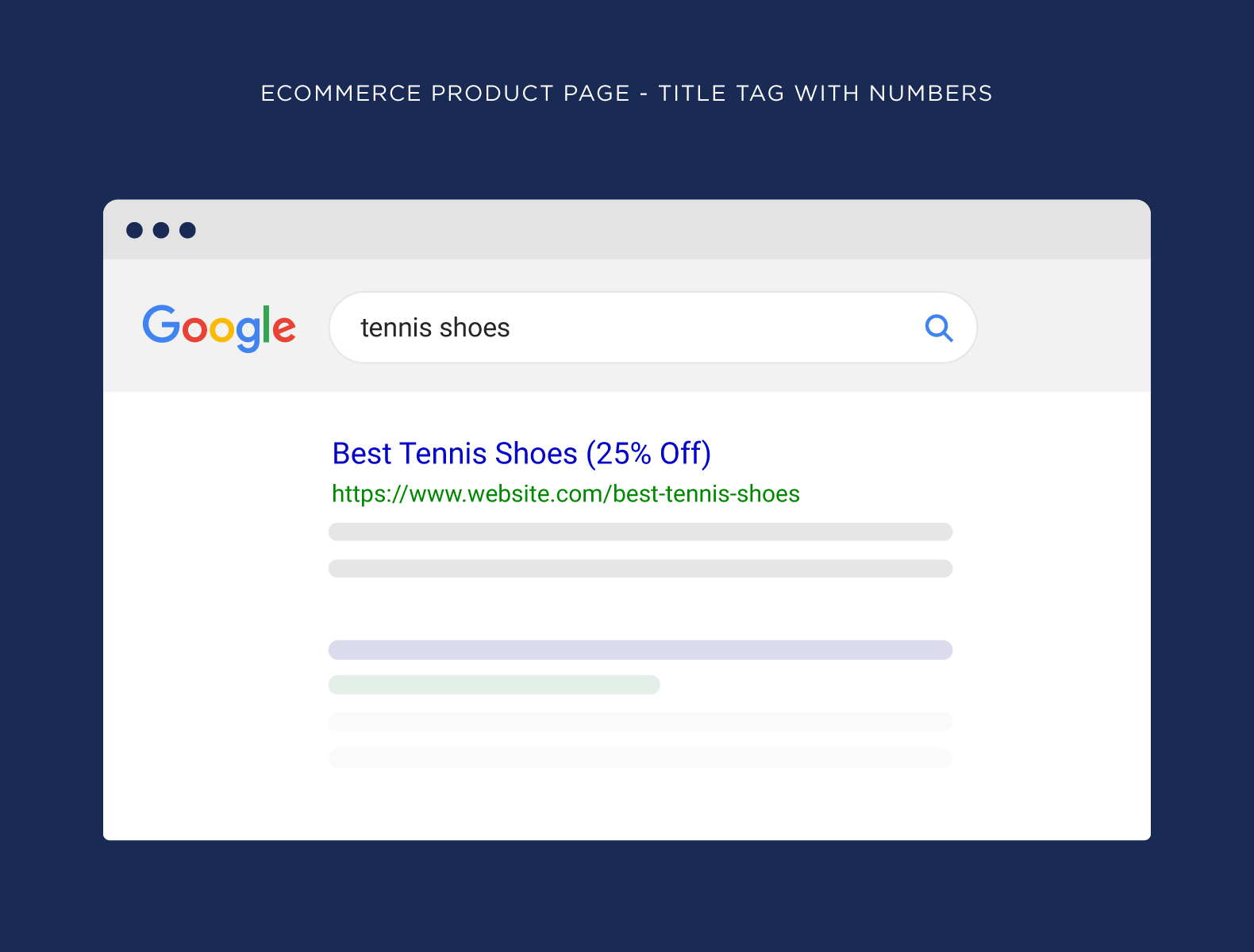
Or let’s say you run a house painting business. You can use a title tag like this:
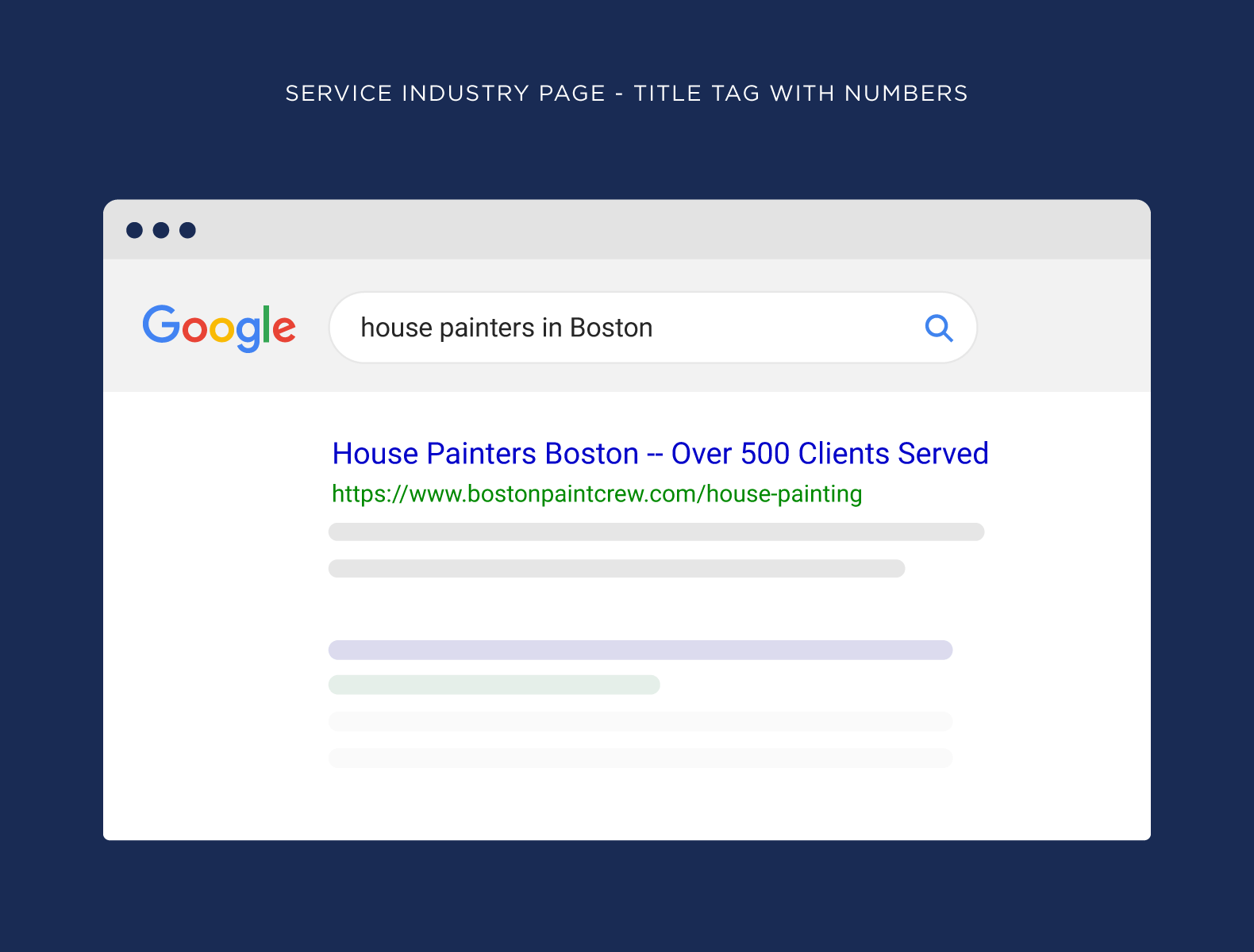
For example, check out this case study.
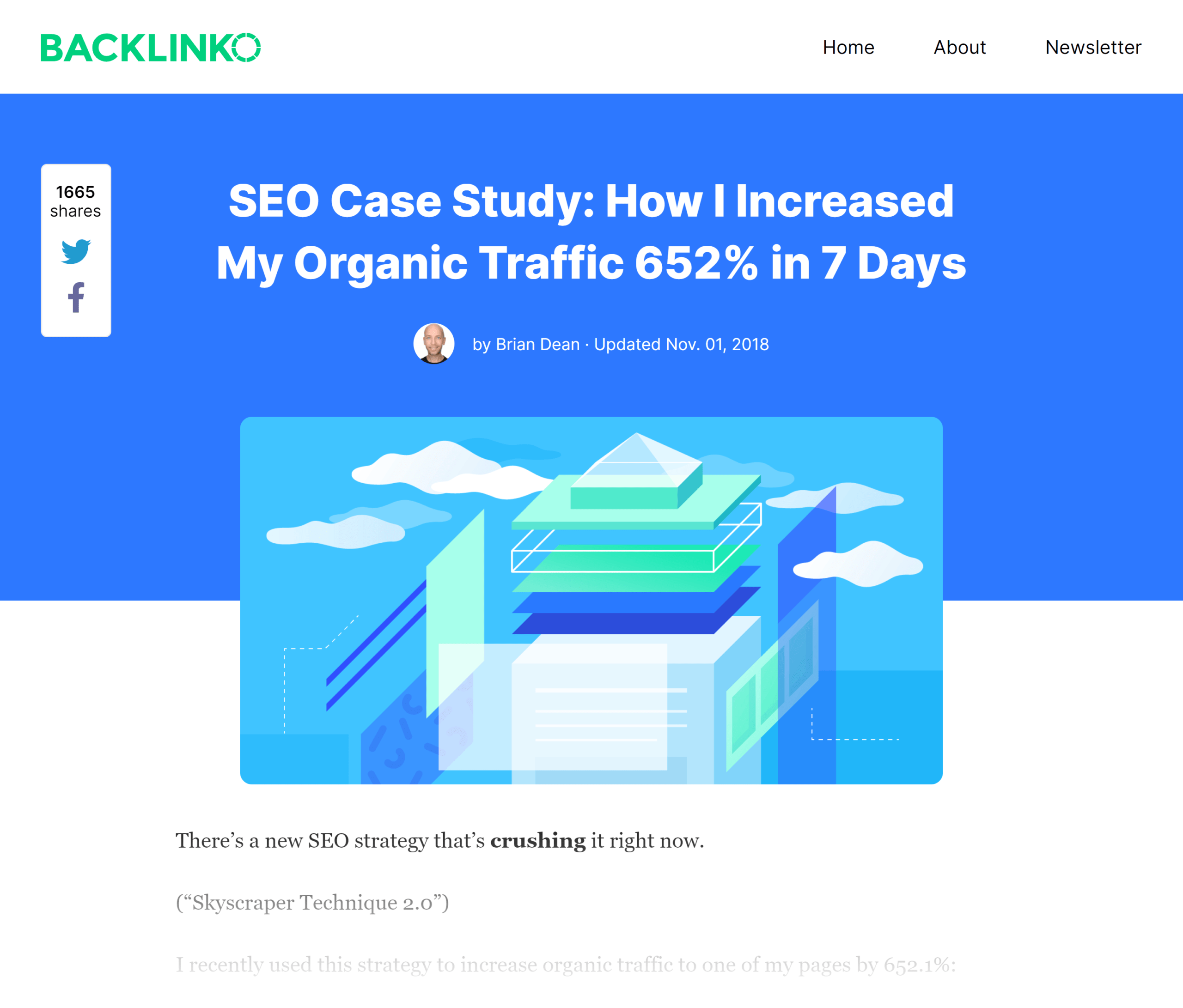
As you can see, I include a specific number (“652%”) to help my title stand out:
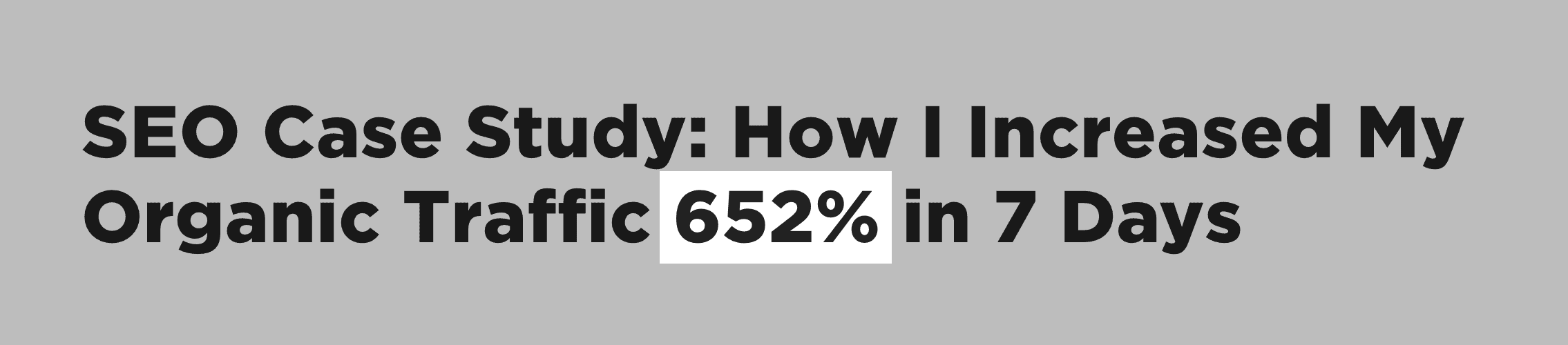
Short, Enticing URLs
You might have seen that shorter URLs tend to perform best in Google search.
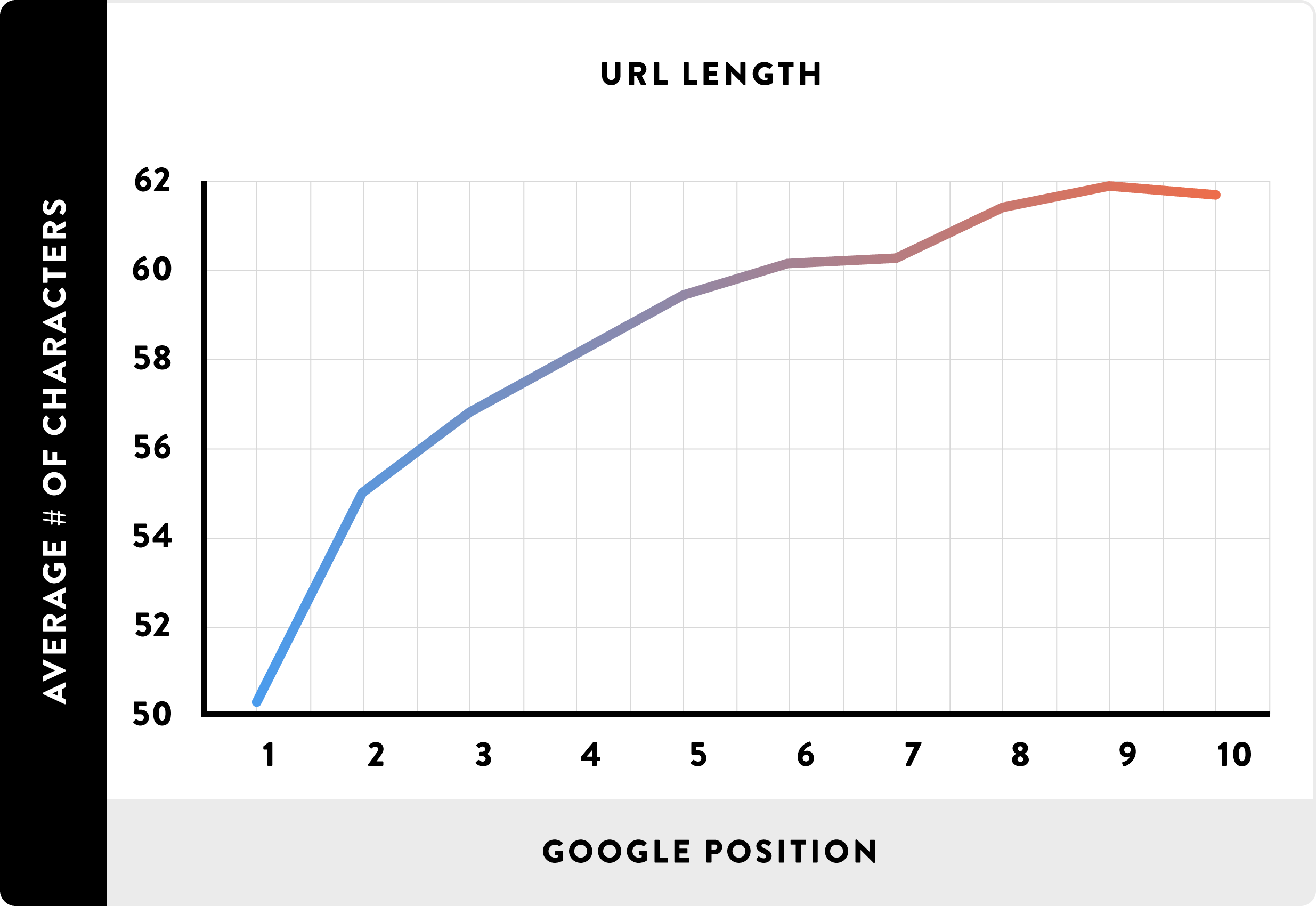
Most people assume that Google’s algorithm prefers short URLs.
(Which might be the case.)
But here’s the deal:
Users ALSO like short URLs.
Which means they’re much more likely to click on a URL like this:

Than a URL like this:
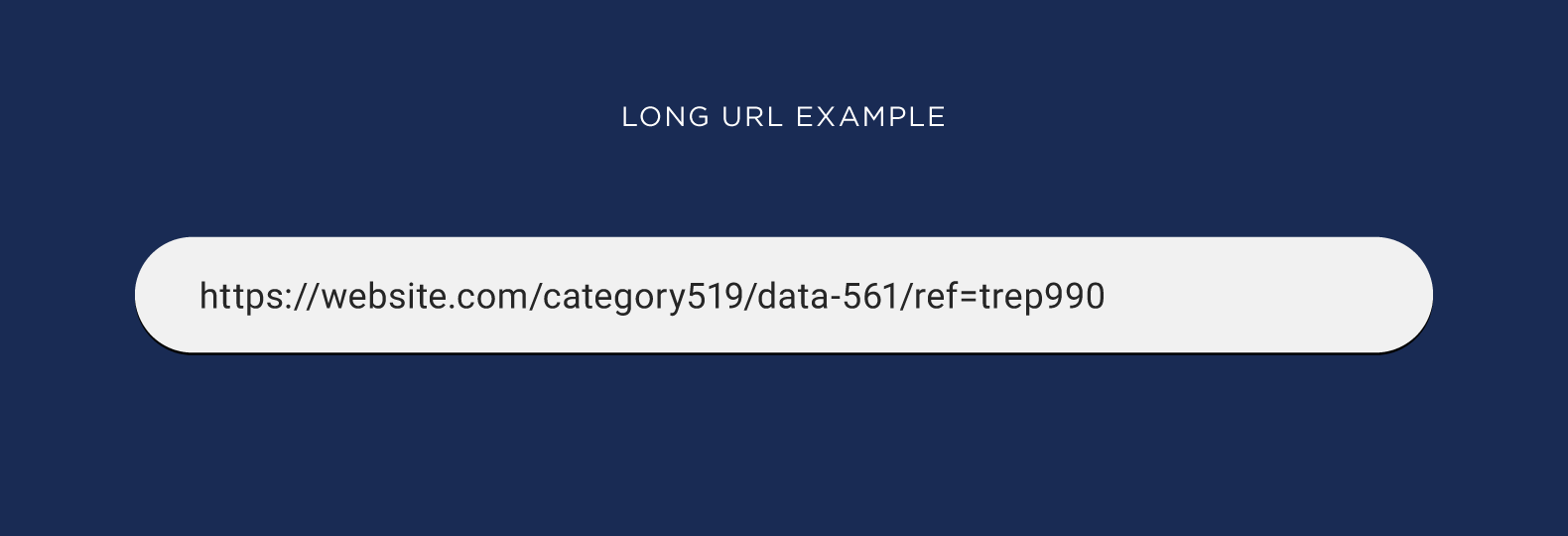
Why?
People use a page’s URL to figure out what a page is about.
That’s why I recommend using short URLs that describe your page’s topic.
For example, this post from my site is a list of actionable SEO tips:
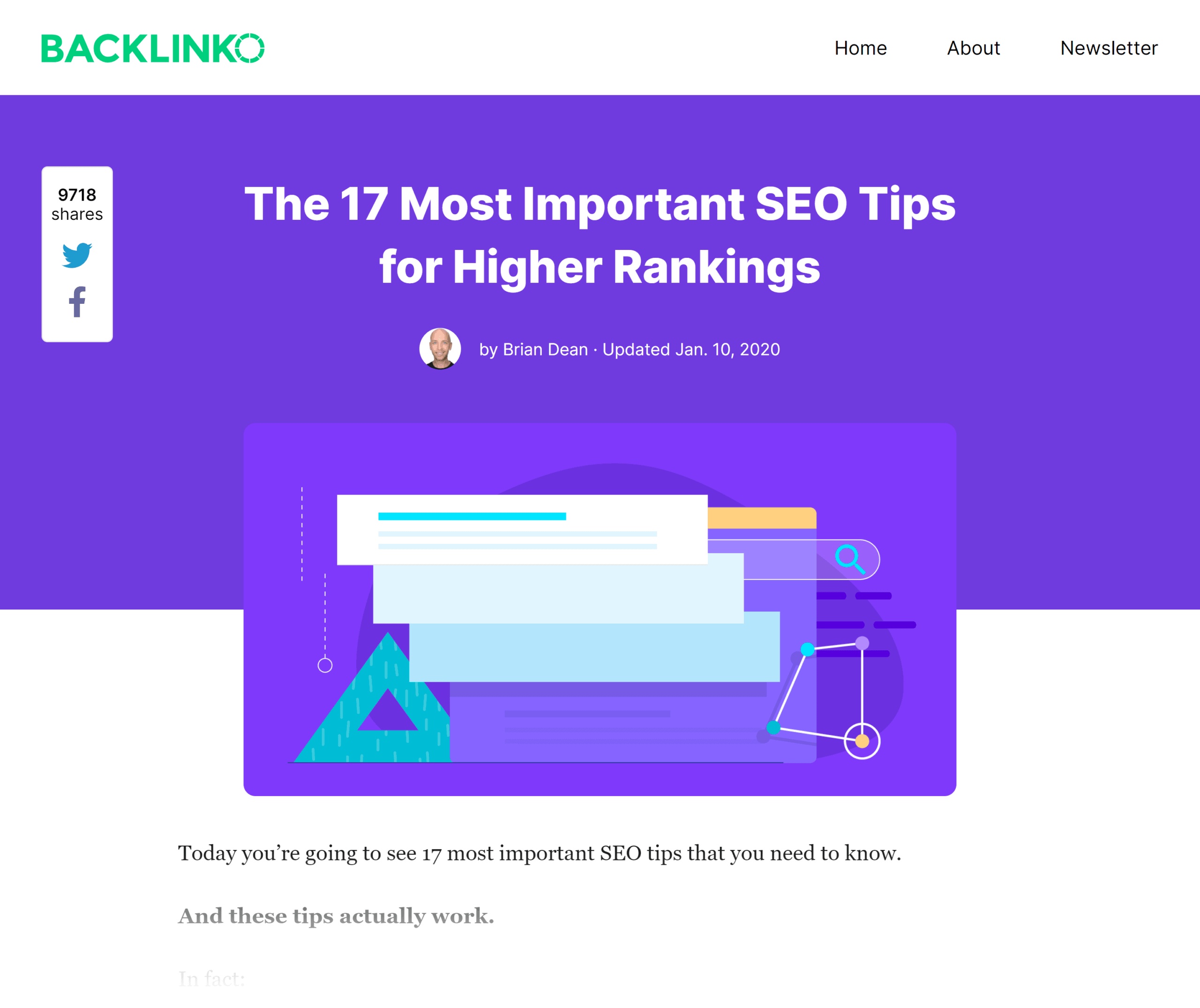
So I made the URL:
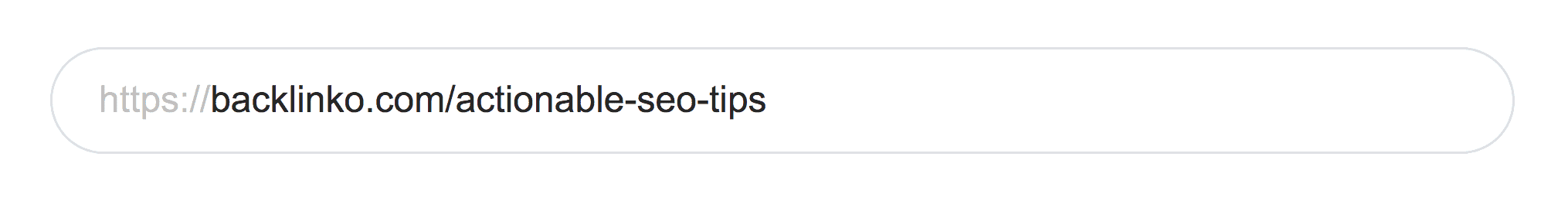
Simple.
Optimize Your Description
Even though your meta description isn’t as important as your title tag, it still plays a HUGE role in organic CTR.
With that, here’s how to write a description that pushes people to click.
- Be Emotional: Emotional descriptions grab people’s attention. You don’t need to be shocking or clickbaity. But don’t be afraid to use emotionally-charged words like “amazing” and “powerful” in your description.
- Character Limit: Be careful not to do over the character limit for descriptions (approximately 150-170 characters).
- Sell Your Content: Your page is competing with 9 organic search results on Google’s first page. Don’t be afraid to tell people why they should check out your result. Here’s an example:
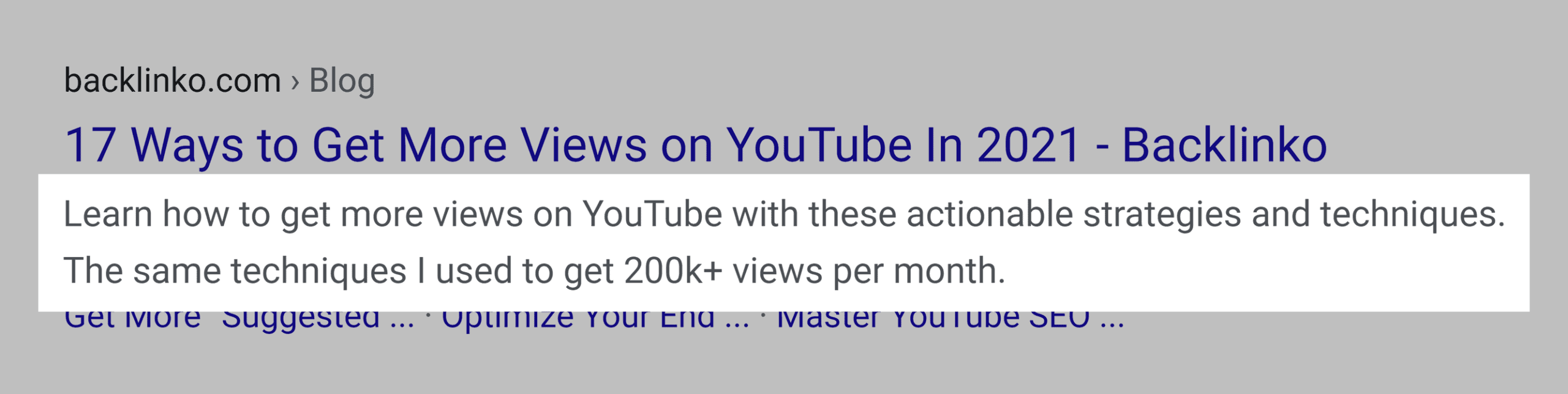
Put the Current Year In Your Title and Description
A “2021” in your title and description shows that your content is relevant right now.
(Which makes people more likely to click)
For example, look at my guide to keyword research.
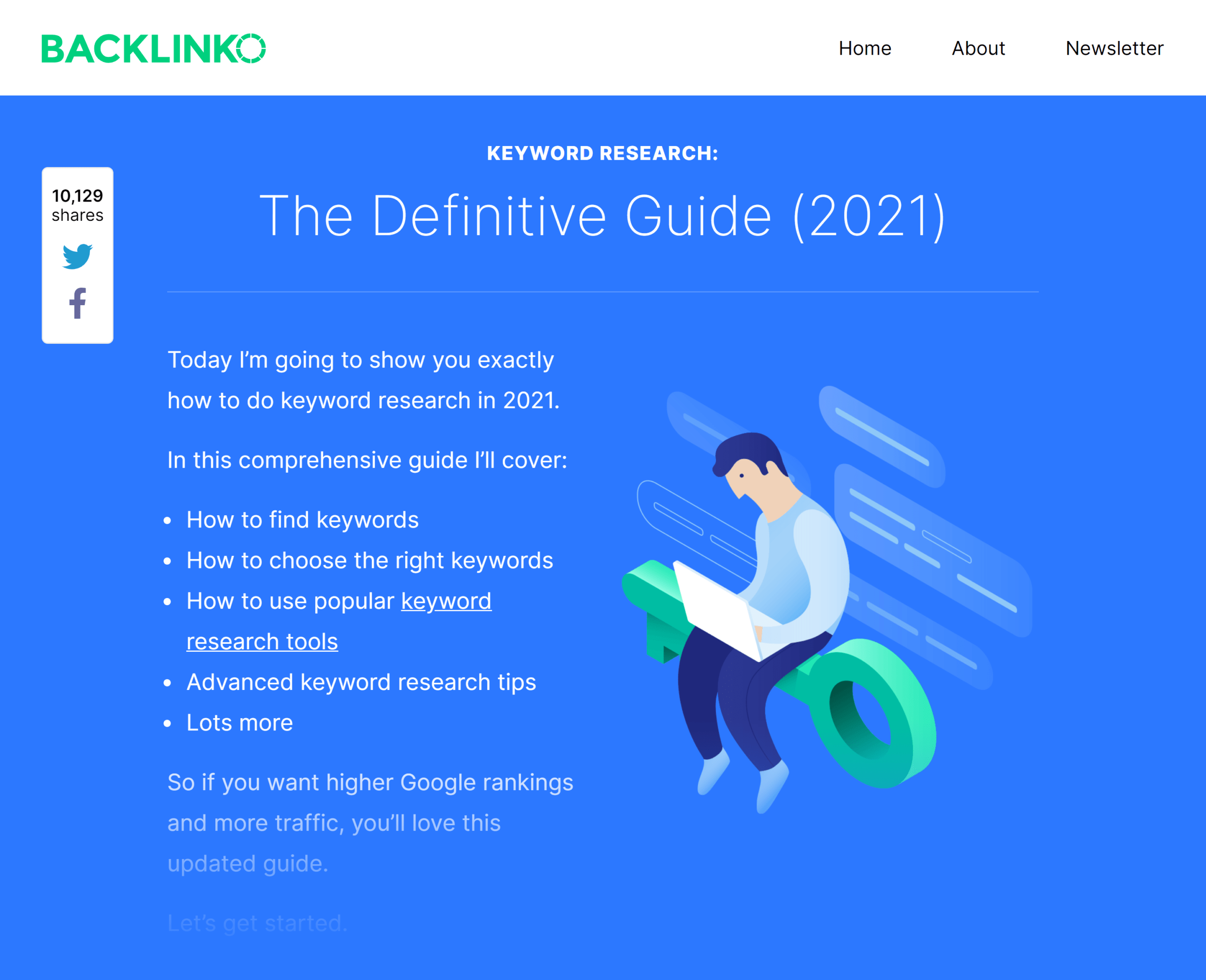
In the online marketing world, strategies come and go all the time.
So when I put “2021” in my title tag, it highlights the fact that the strategies in my post still work.
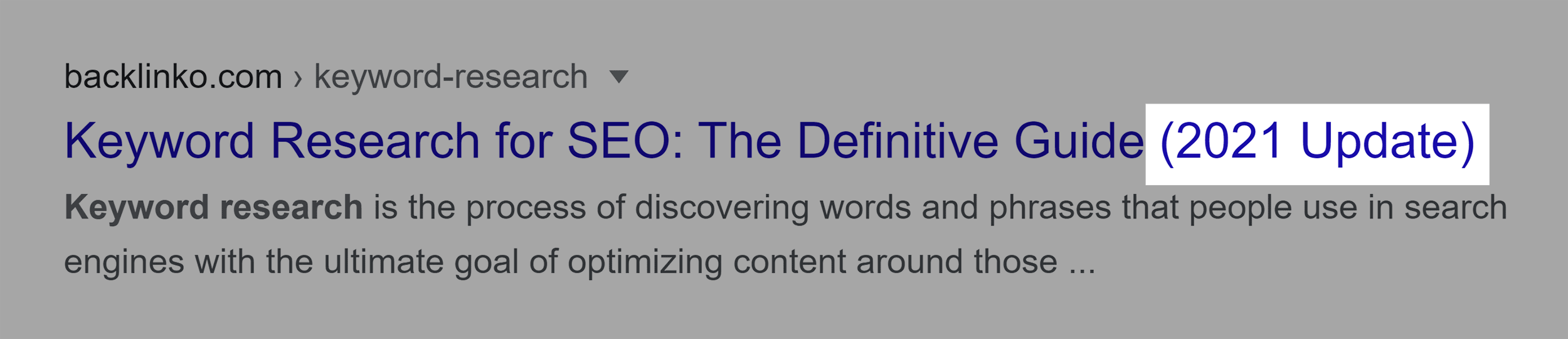
Avoid Clickbait
Can a clickbait title increase your organic CTR?
Yes.
Is it worth it?
Heck no.
I’ll explain…
A clickbait title definitely stands out in the search results:
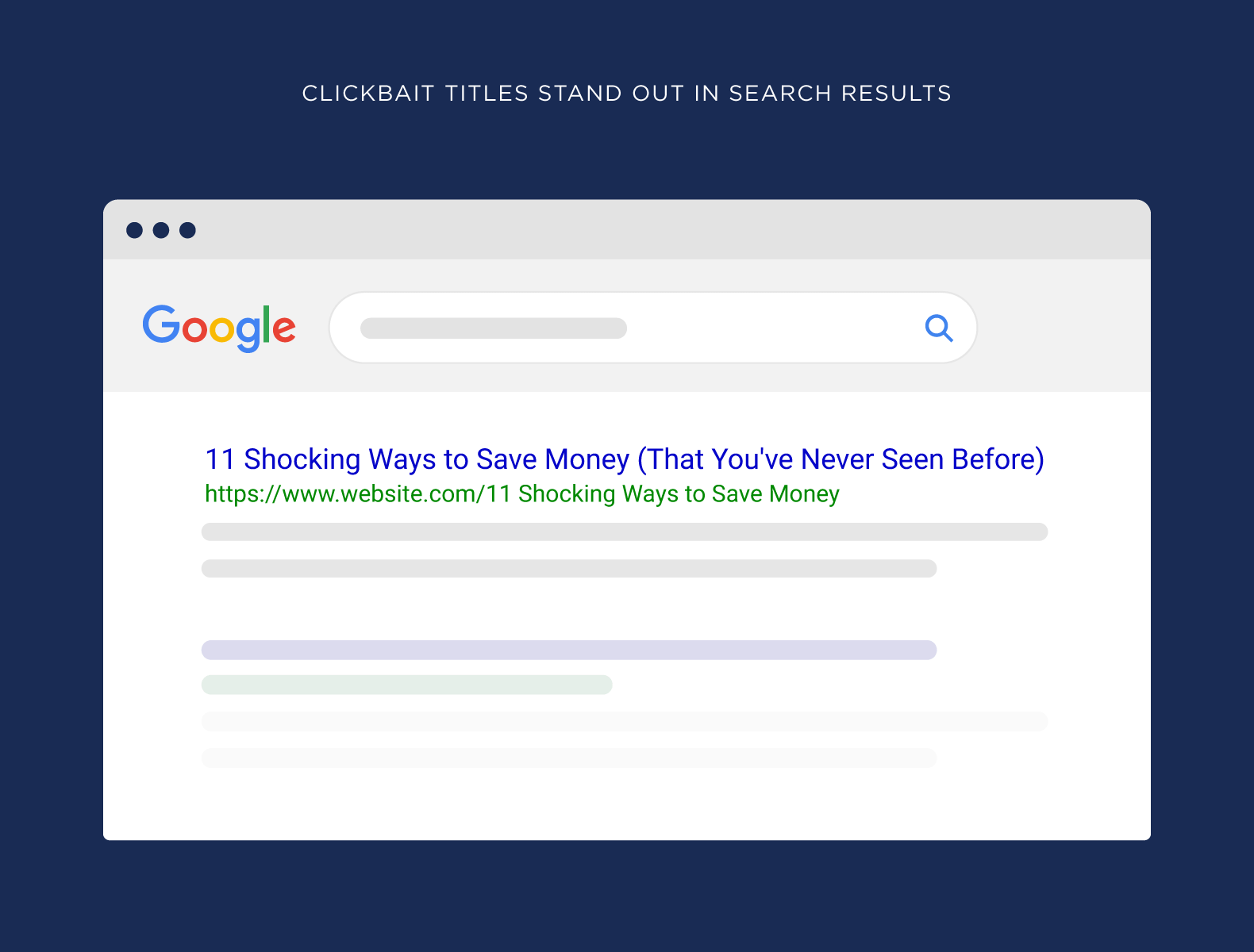
The problem is:
When someone lands on your content and notices that your title was clickbait, they’re going to click away:
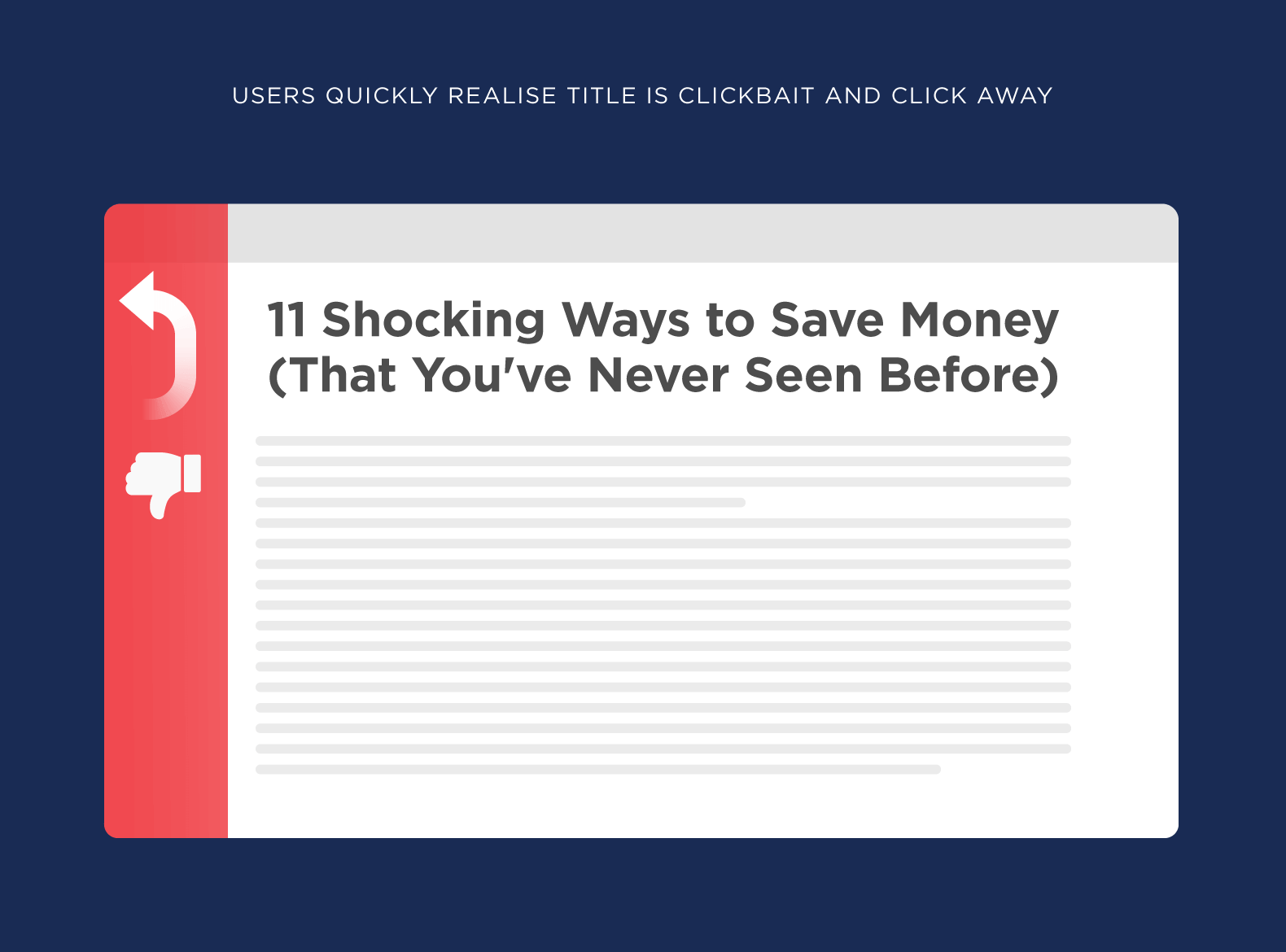
This will shoot your bounce rate through the roof. And kill your Dwell Time.
Both of which can quickly tank your Google rankings.
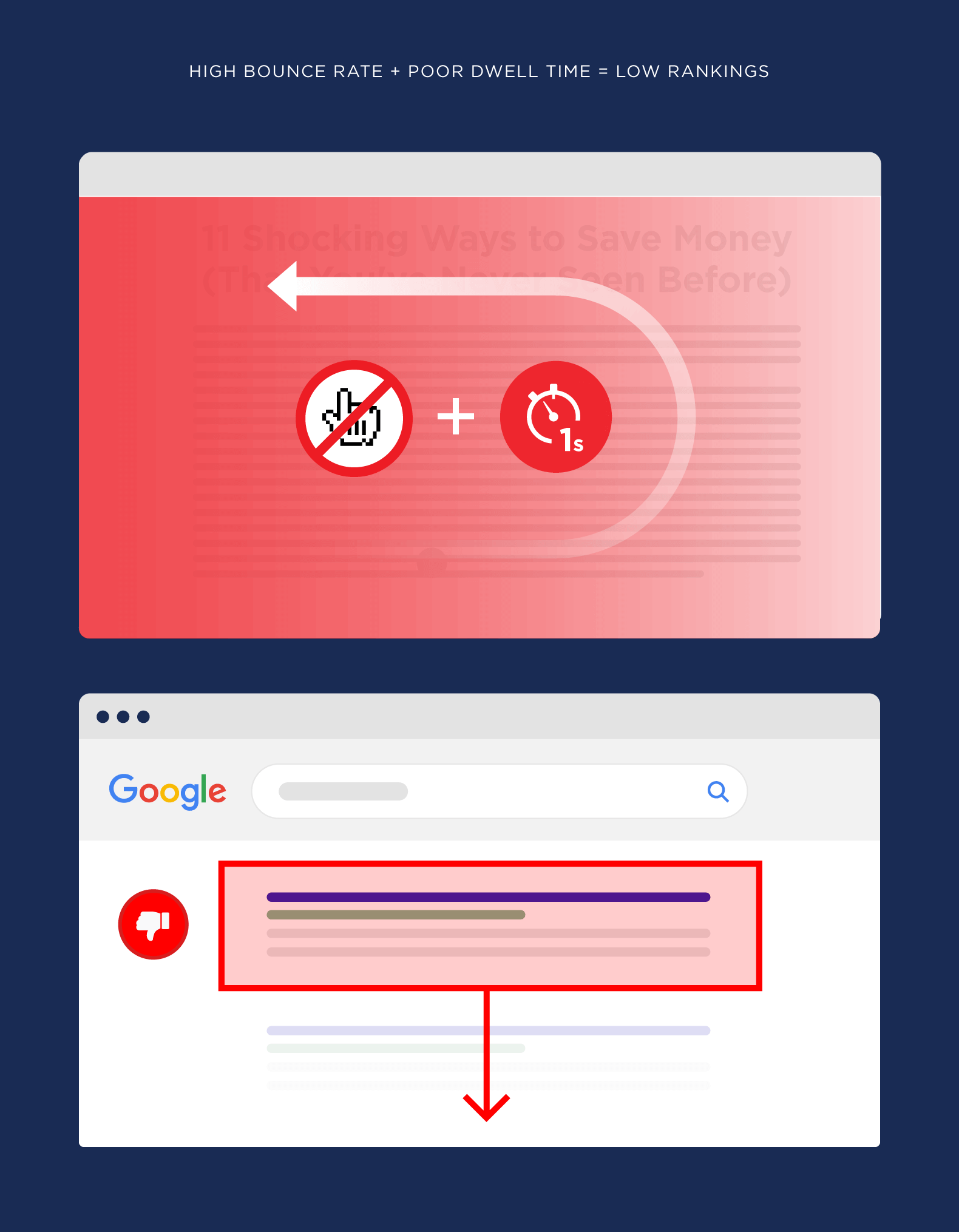
That’s why you want to sell your content… without overselling.
For example, this blog post of mine about SEO techniques has an enticing title:
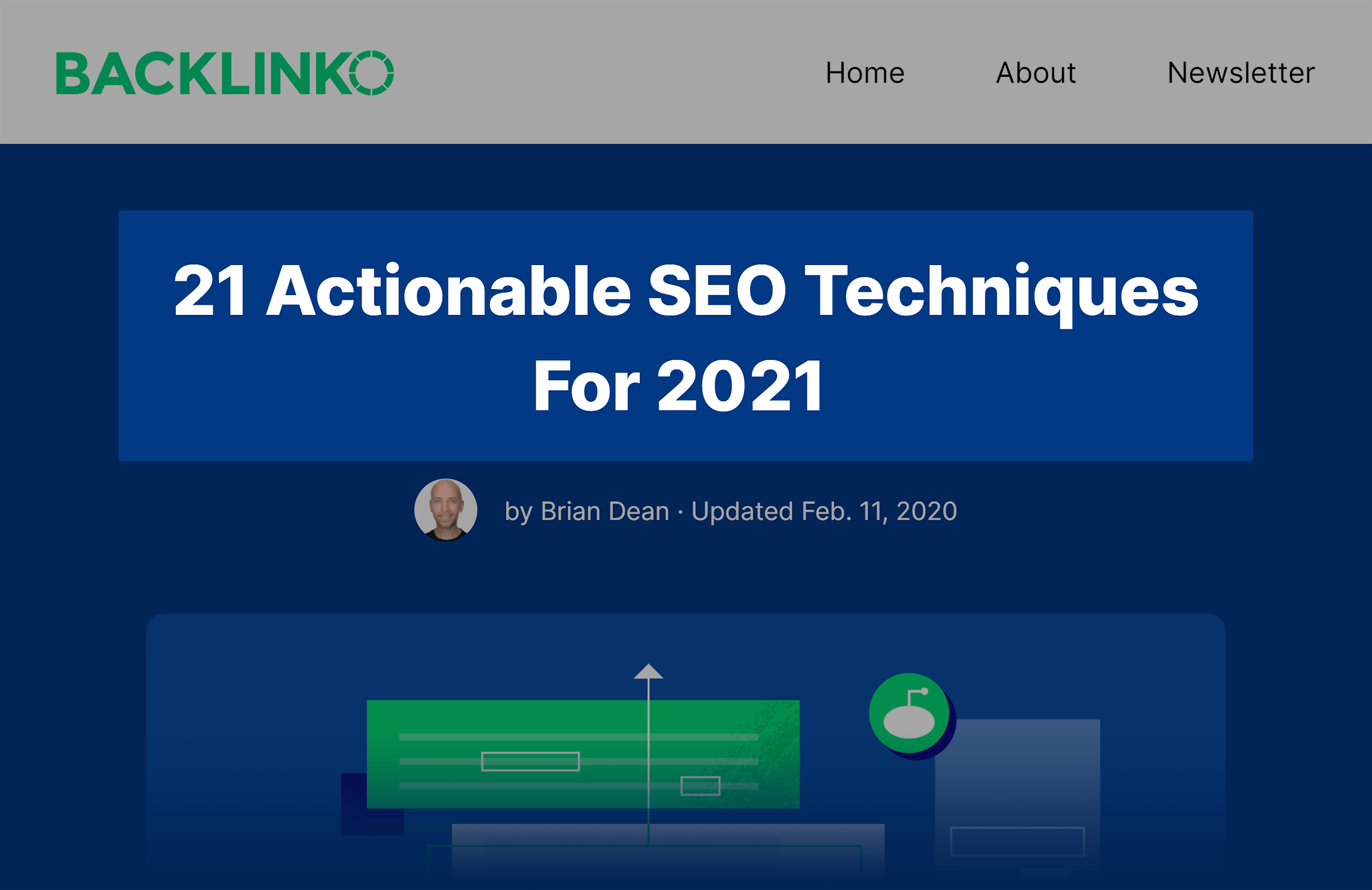
But it doesn’t go overboard into clickbait land.
Which is why that page has a high CTR and Dwell Time.
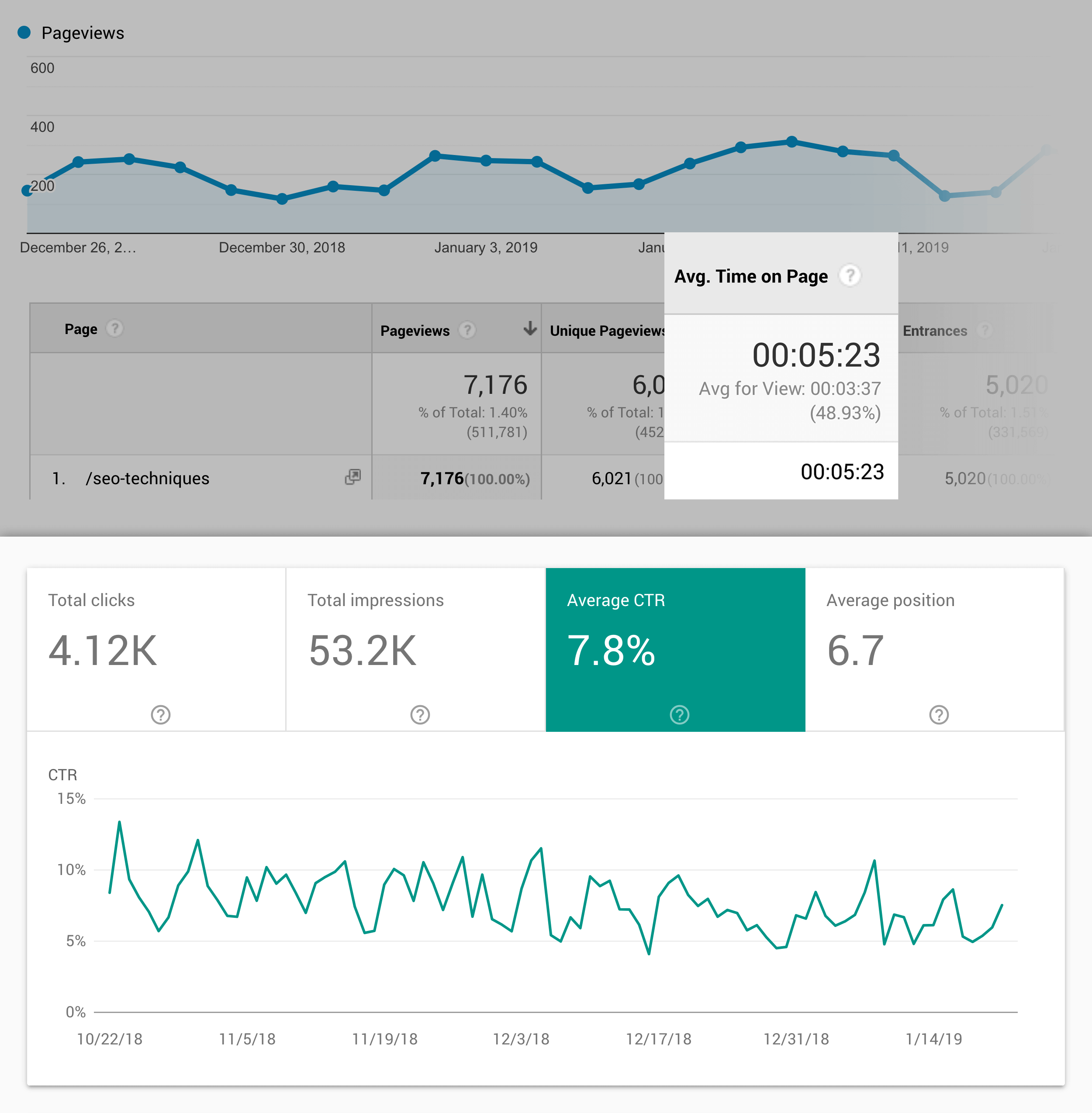
Use Some Emotion
There’s no doubt that emotional titles get clicked on.
Our analysis of 5M Google results found that titles with emotion get more clicks.
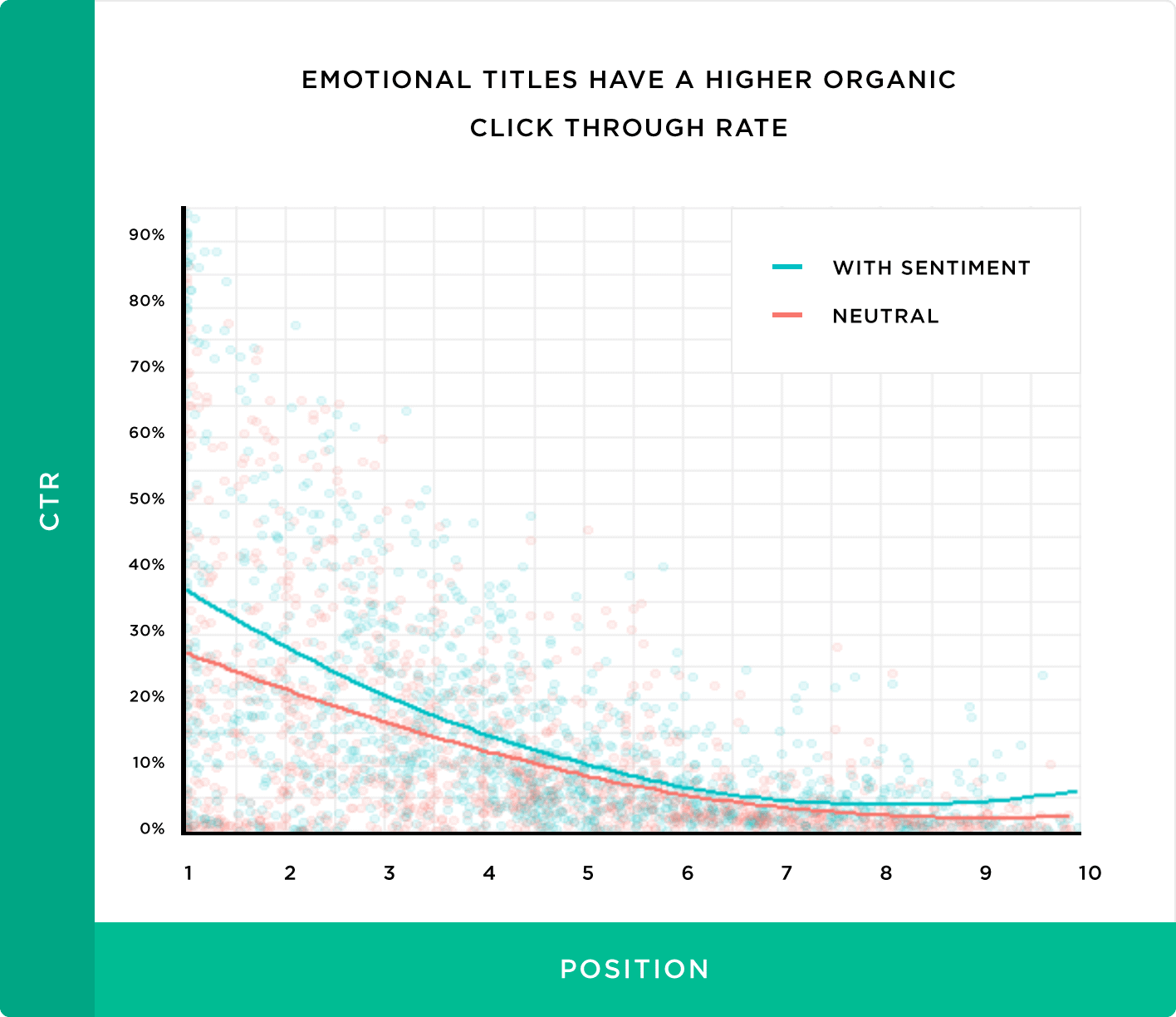
This doesn’t mean that you need to write clickbaity titles. A little bit goes a long way.
For example, check out this title tag from one of my posts.
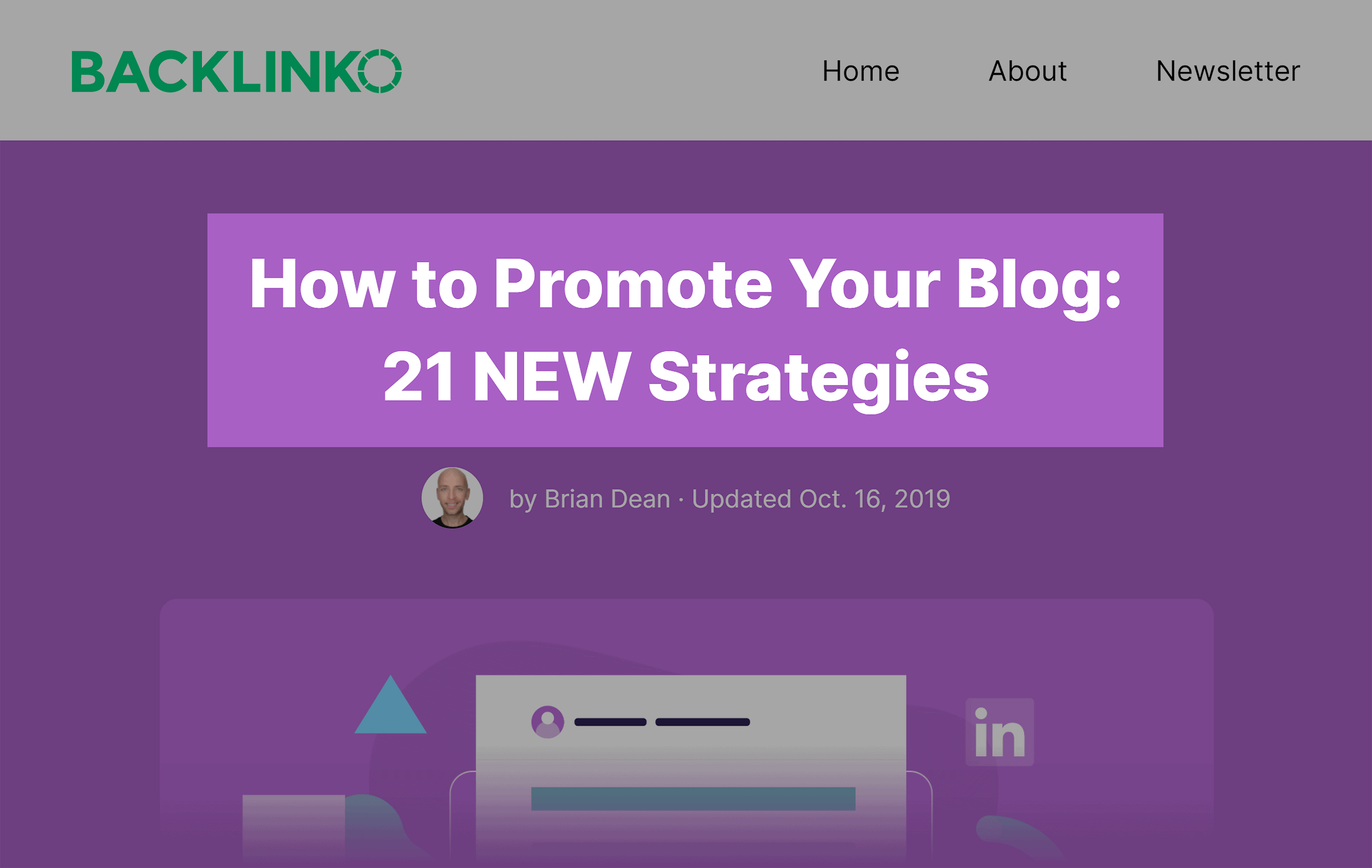
I could have used a boring title like “17 Helpful Ways to Promote Your Blog”.
Instead, I added the term “New strategies”. Which gives the title a little bit more emotion.
Get Rich Snippets and Sitelinks
Rich snippets and sitelinks are two of the BEST ways to increase your organic click-through-rate.
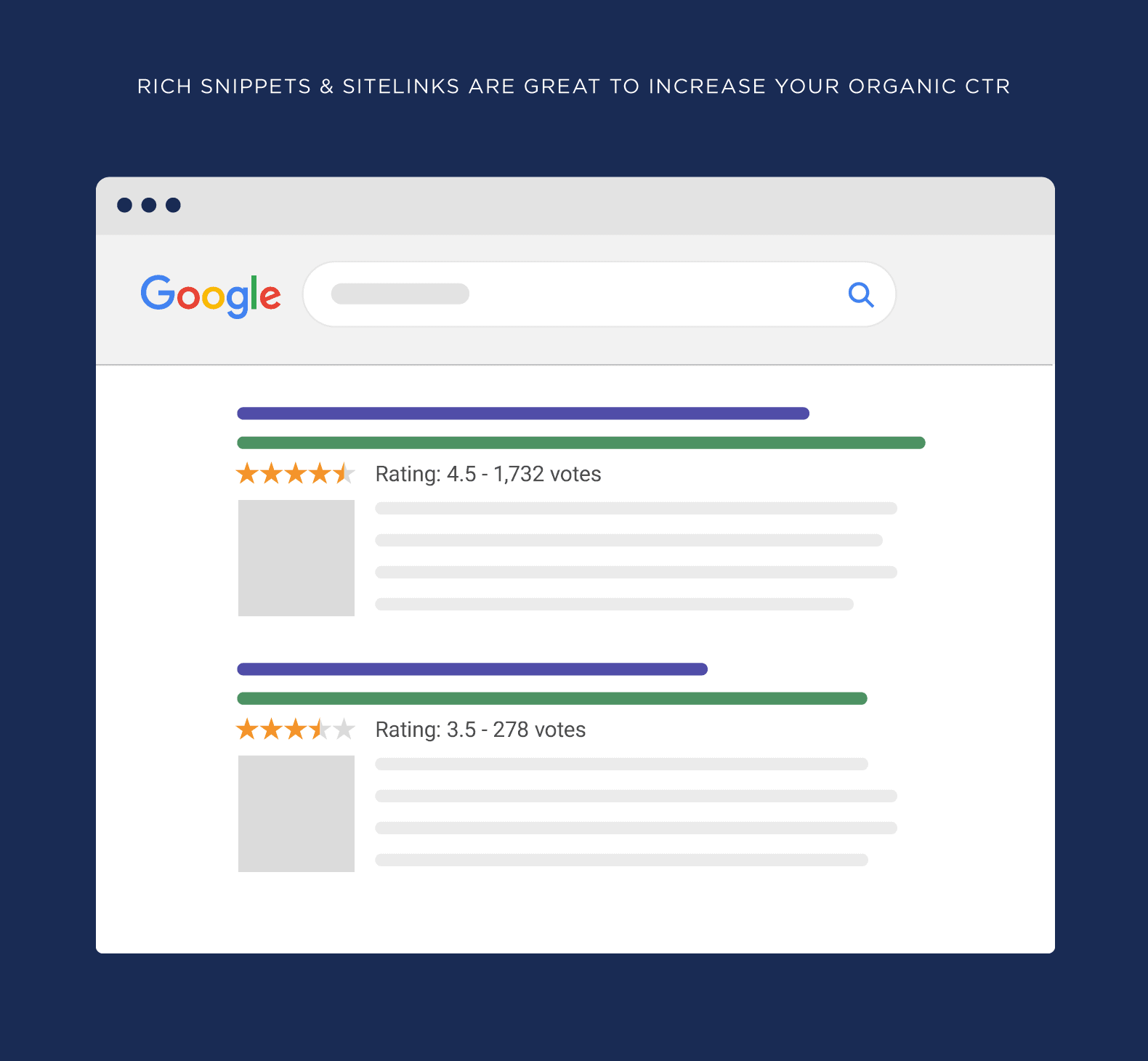
In fact, a study by Search Engine Land found that structured markup can increase organic CTR by 30%:
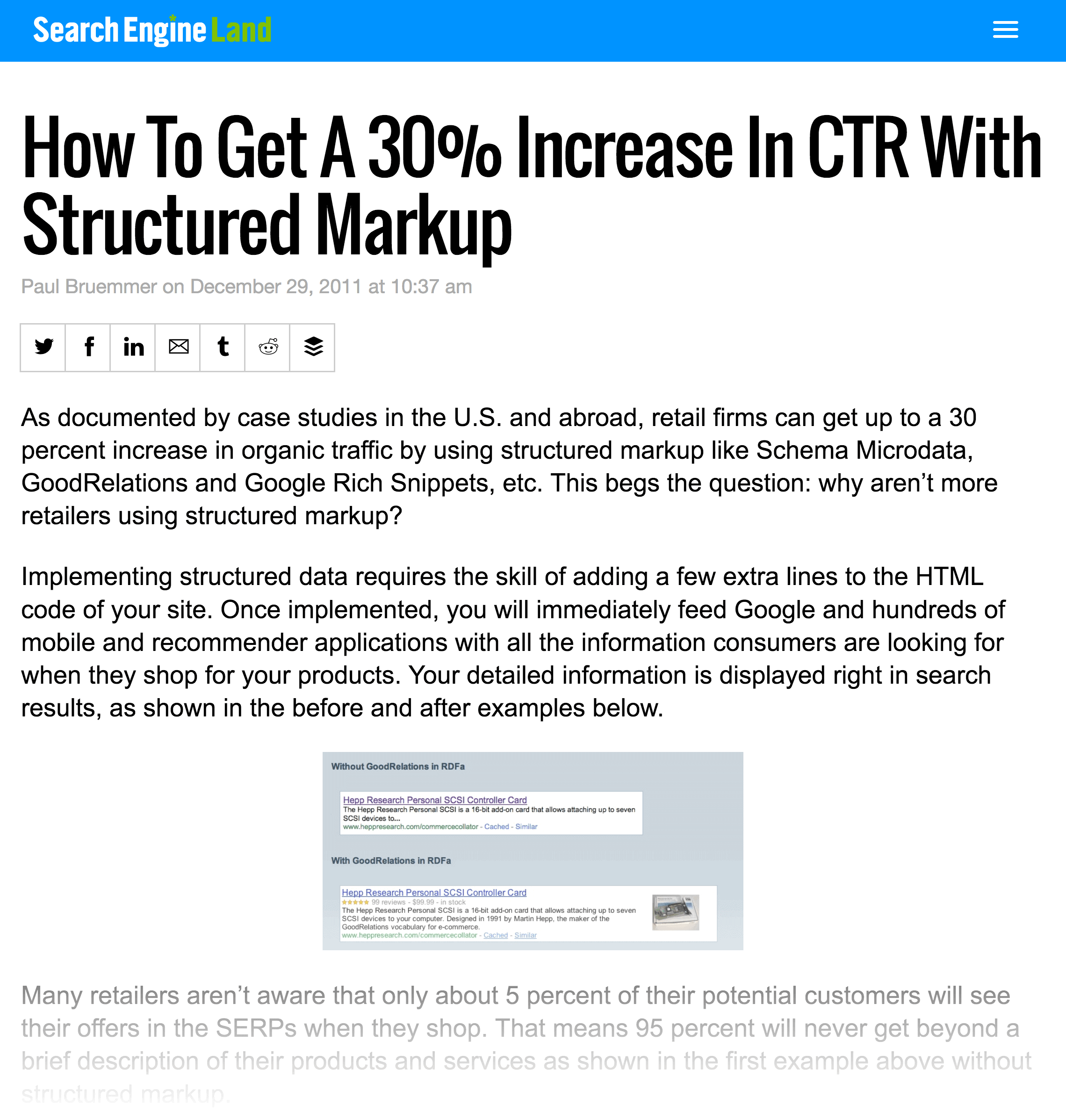
If you don’t want to mess around with schema, there’s an easy way to get sitelinks on your result:
A table of contents.
For example, here’s a table of contents at the top of one of my blog posts:
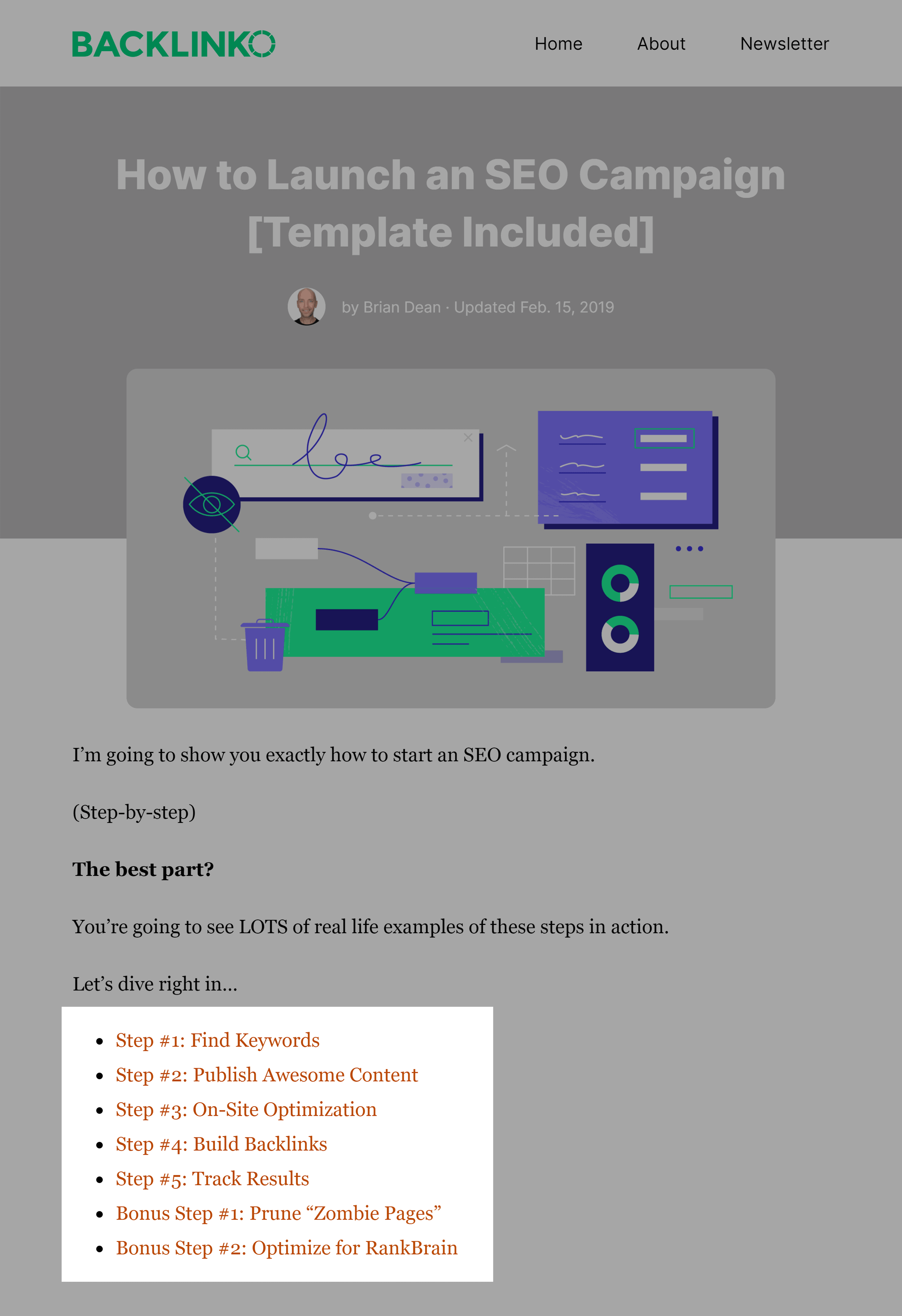
Each of these links sends you to a different section of the post.
This is great for user experience.
But these sitelinks also help Google understand the different sections of my page.
Specifically, they display those sections underneath my result:
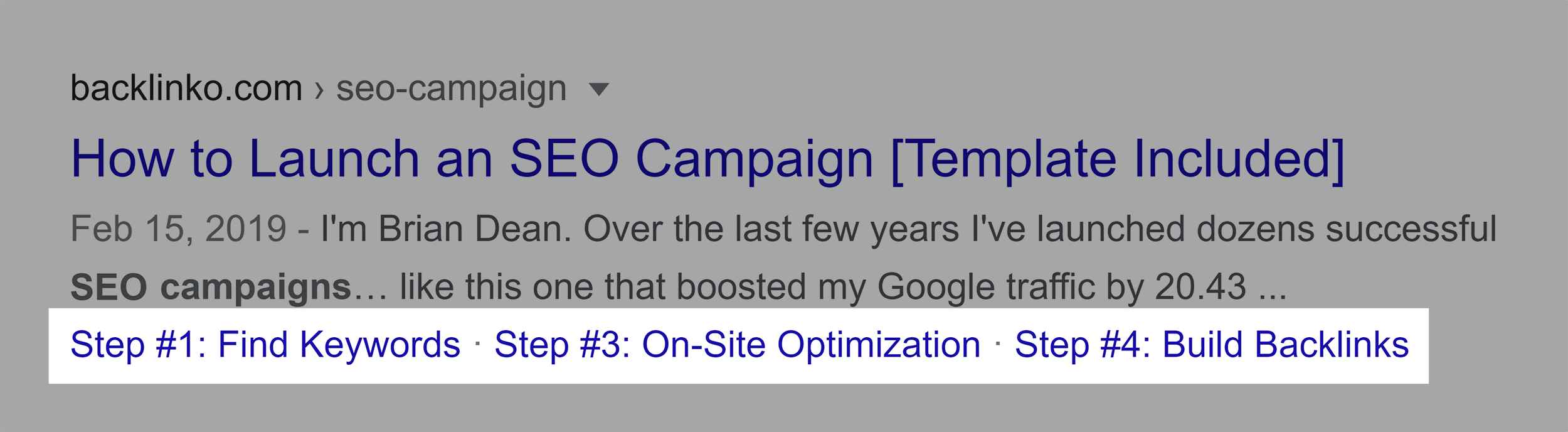
Sweet.
Use a Headline Analyzer
A headline analyzer takes a lot of the guesswork out of crafting awesome title tags.
I recommend using the free Coschedule Headline Analyzer:
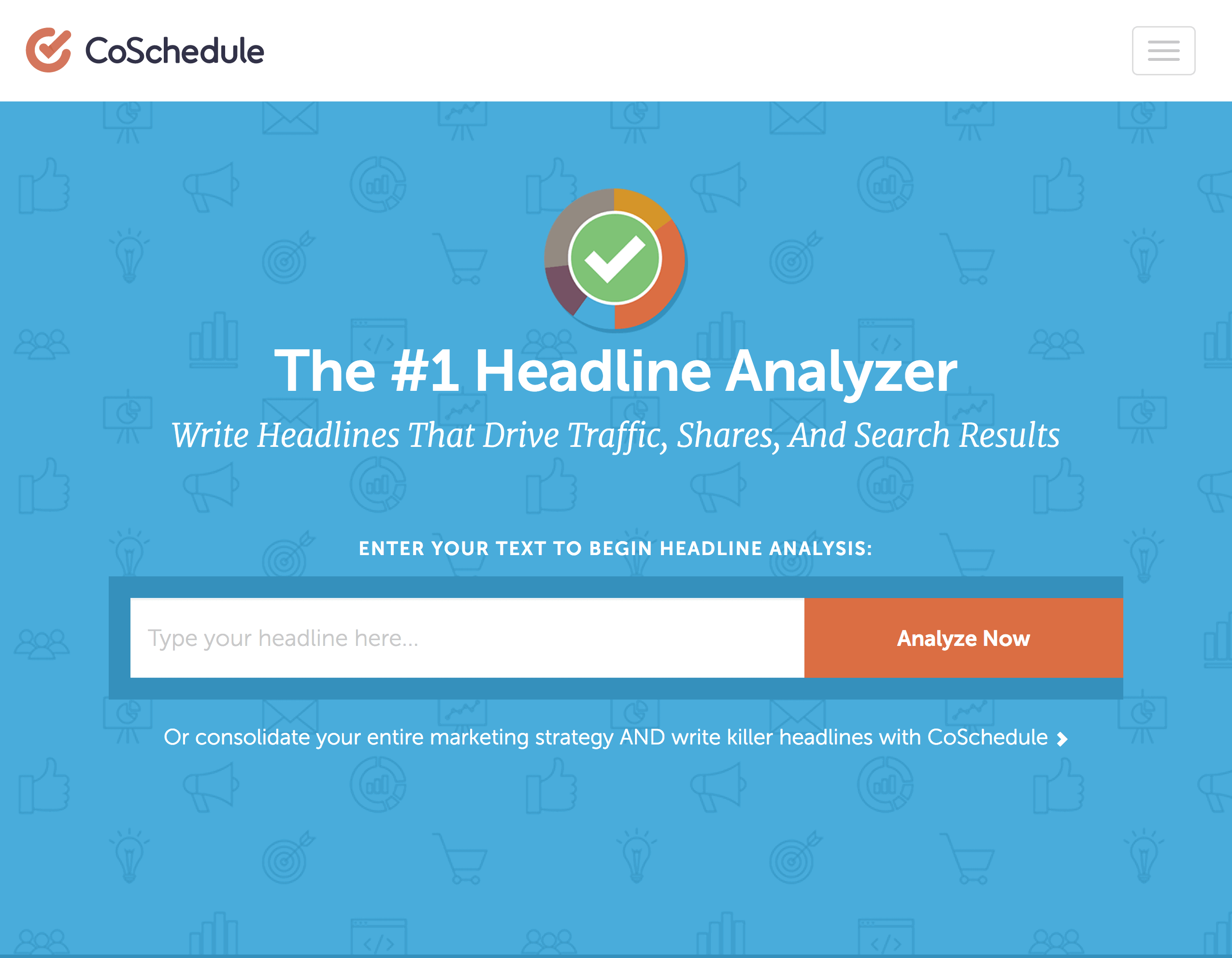
It gives you an overall score:
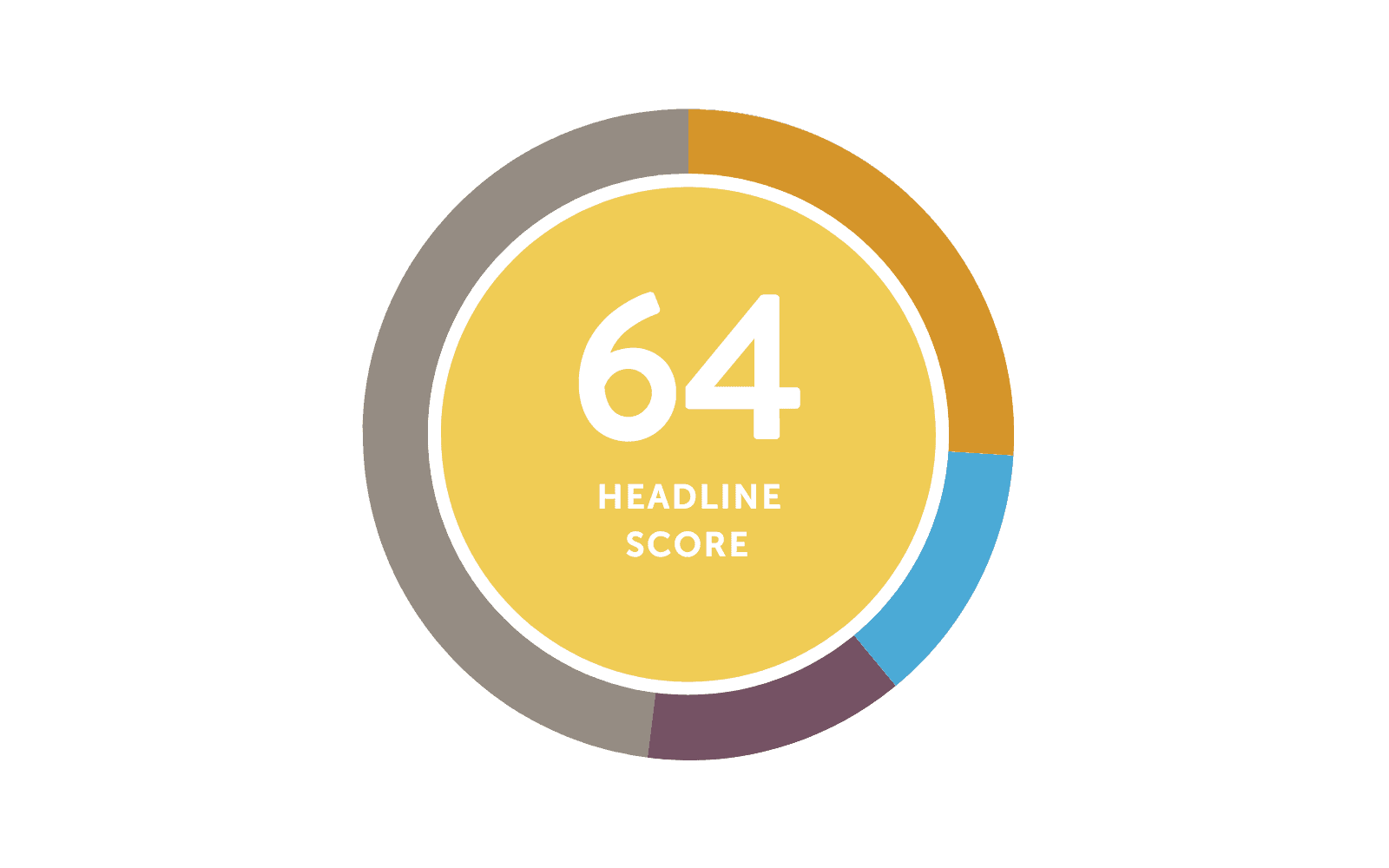
And specific recommendations on how to improve:
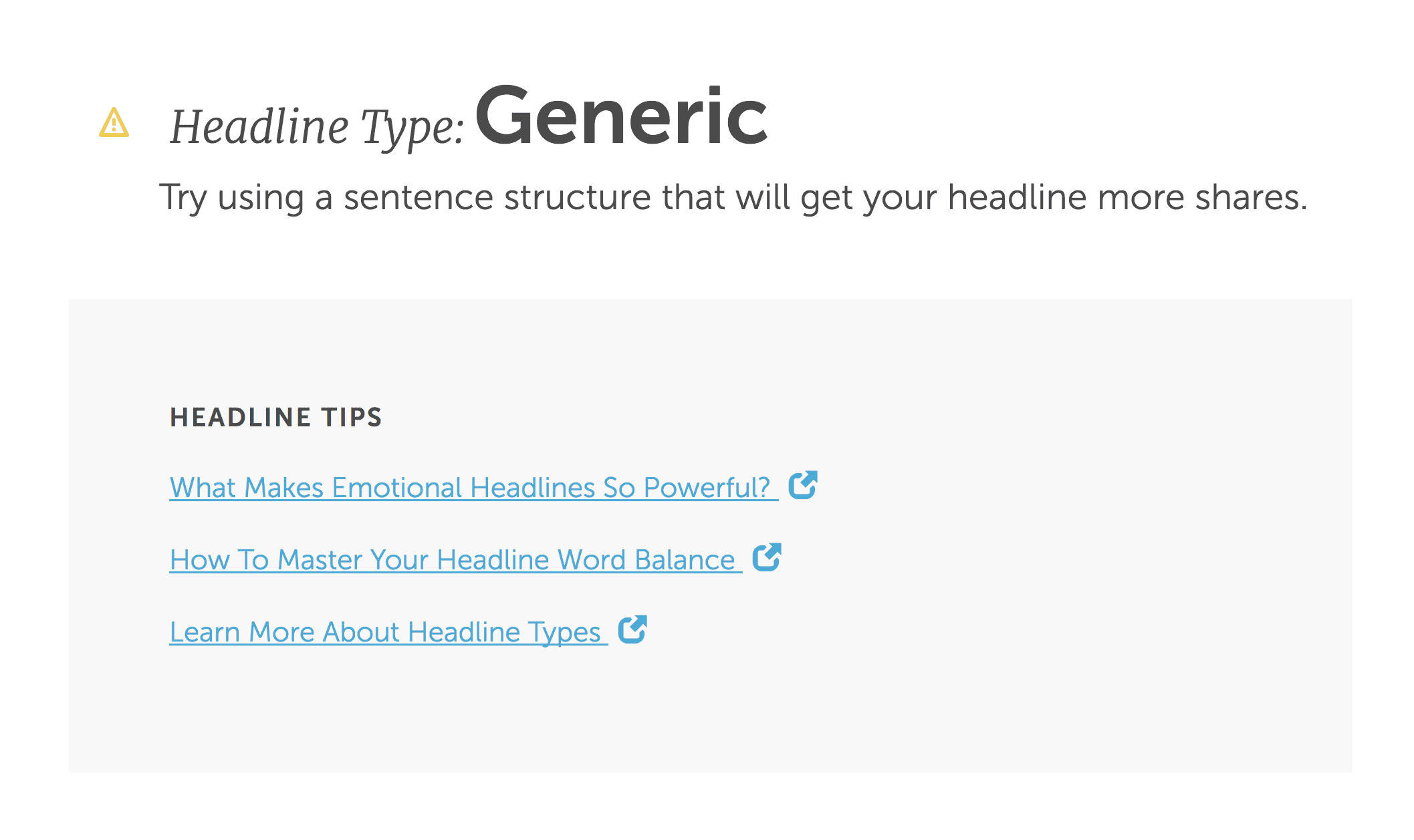
Track and Measure CTR
If you’re serious about improving your organic CTR, check out the CTR report in the Google Search Console.
It shows you which pages have a relatively high (or low) CTR:
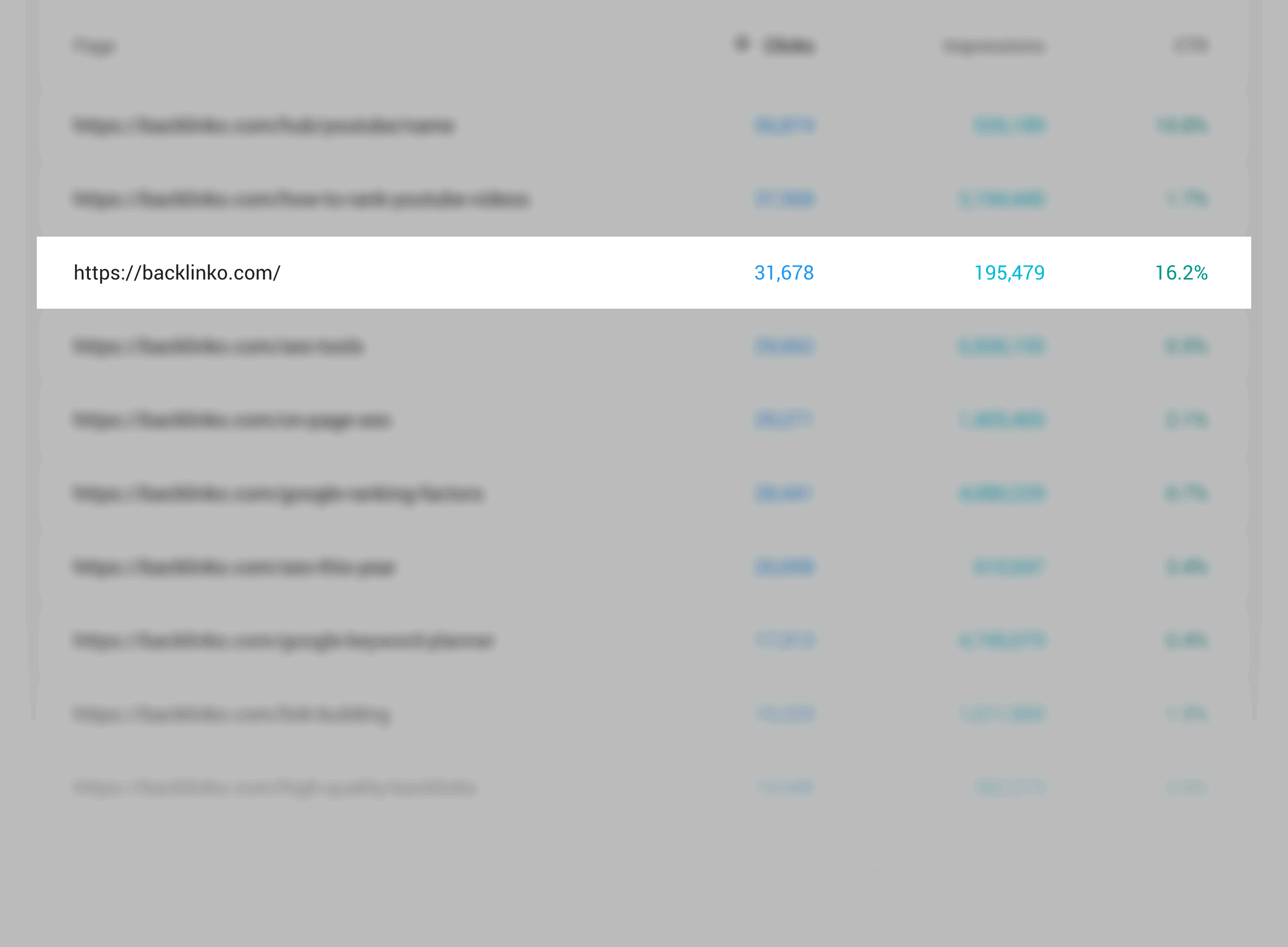
That said:
I wouldn’t worry too much about what’s a “good” CTR.
CTR can depend on a bunch of different factors, including:
- Where you rank
- The presence of Featured Snippets
- Google News results
- Branded searches vs. unbranded searches (branded keywords=higher CTR)
- Number of Adwords ads
- Lots more
Instead, I recommend improving pages that have the lowest CTR on your site.
For example, this page on my site gets a ton of impressions… but not many clicks:
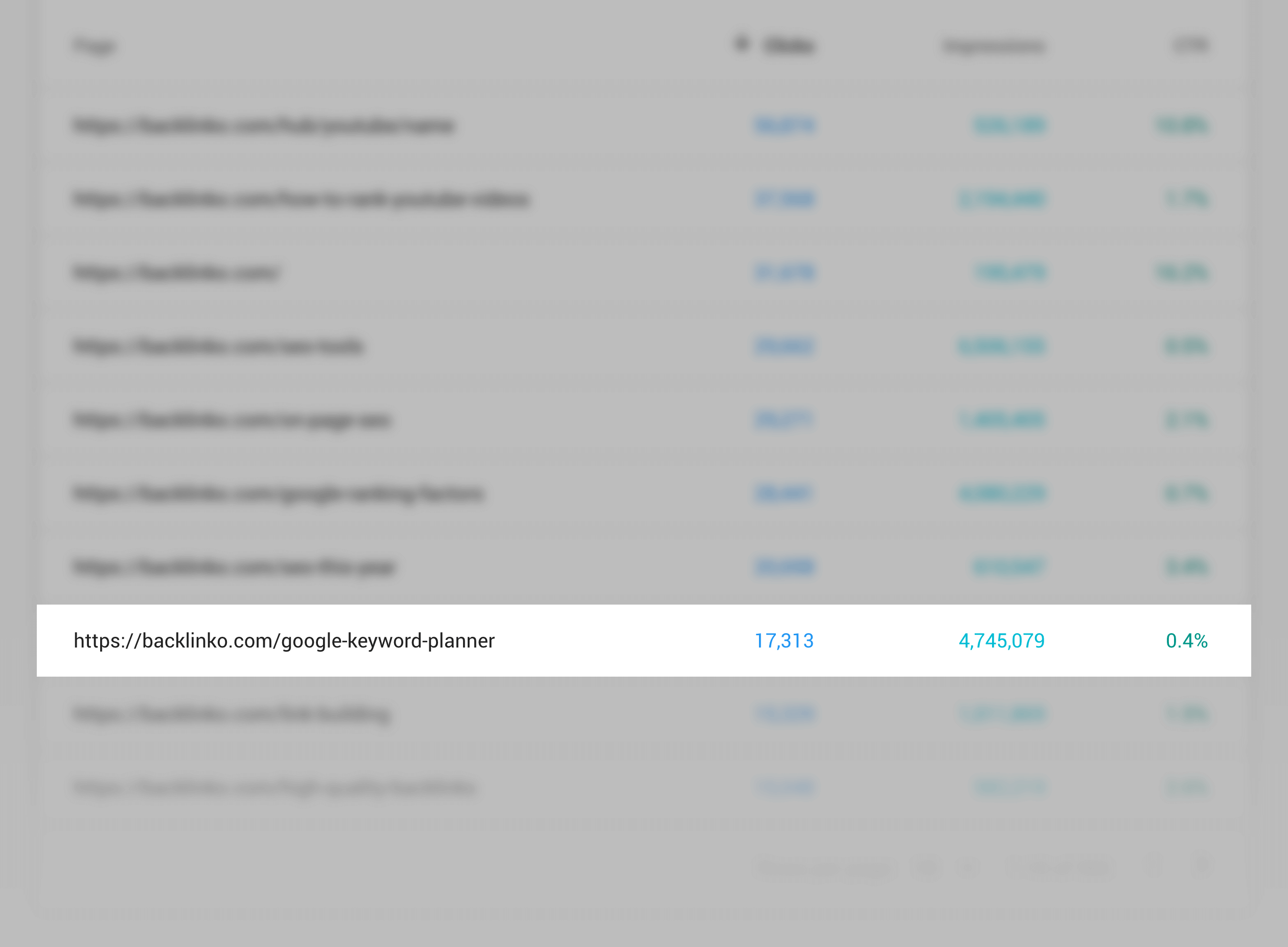
So that’s a page that could use a more emotional title tag, a better description, and sitelinks.
Boost Brand Awareness With Facebook Ads
Imagine that you just searched for a new Paleo cookie recipe.
And as you scan the results, you see your favorite site ranking #4:
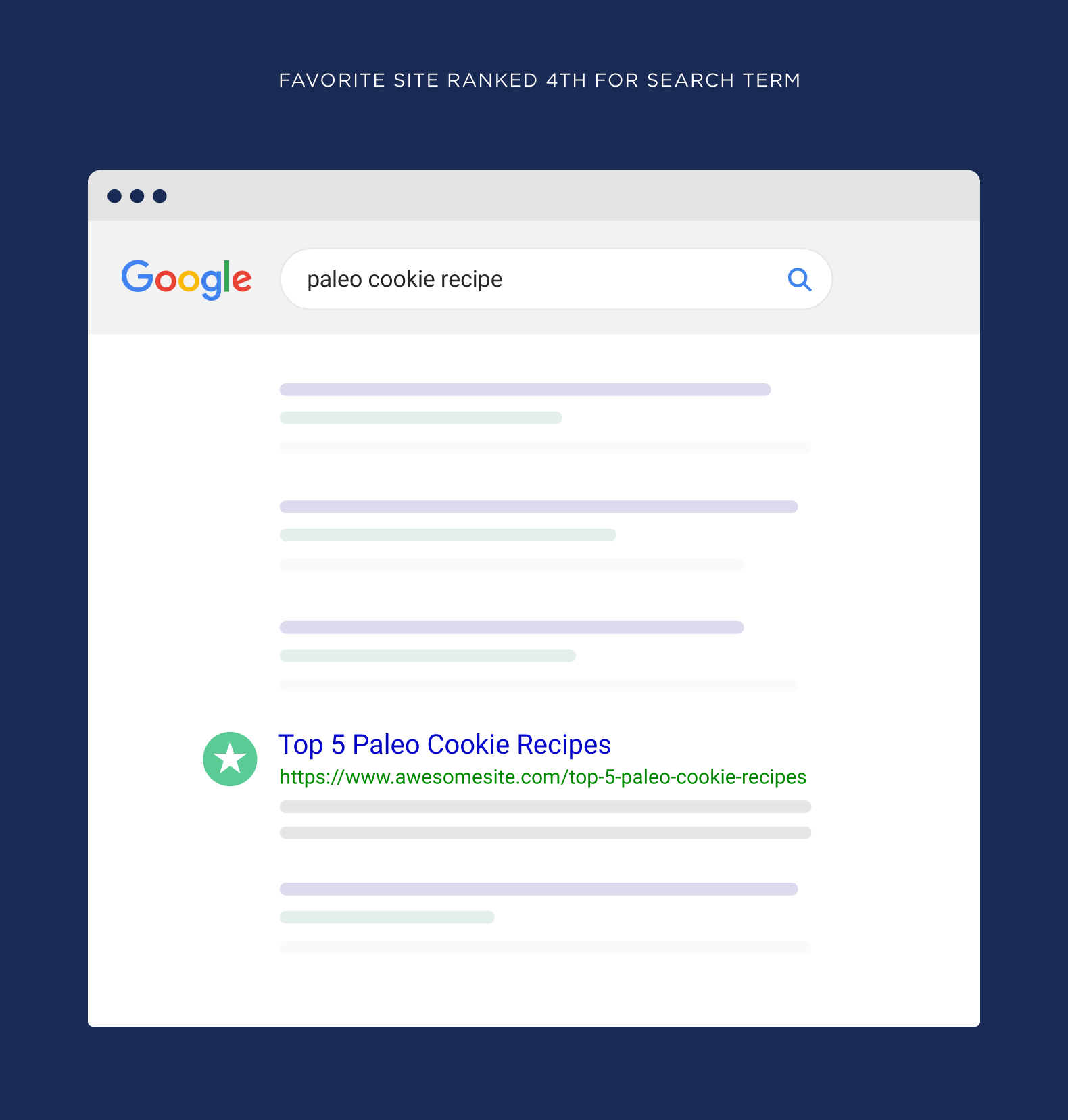
It doesn’t matter how emotional that title is. Or whether they use a short URL.
You know and love that site. So you’re going to click on it.
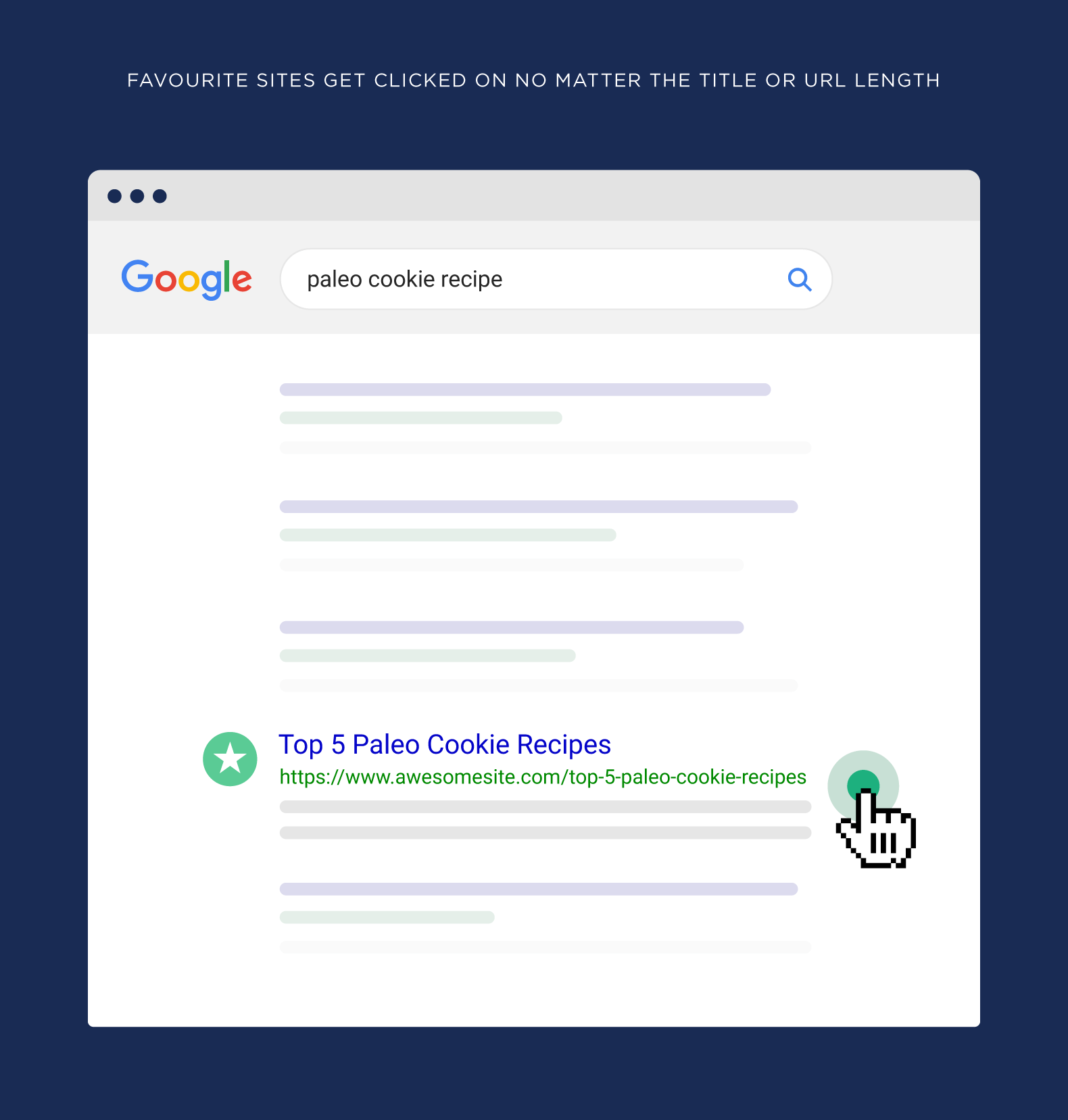
That’s why the ultimate CTR hack is to create a brand that people in your space know, like and trust.
And one of the fastest ways to accelerate this process is with Facebook ads.
That’s because Facebook ads can get your brand in front of LOTS of people quickly.
For example, I recently ran an ad that got in front of almost 14 thousand people in 5 days:
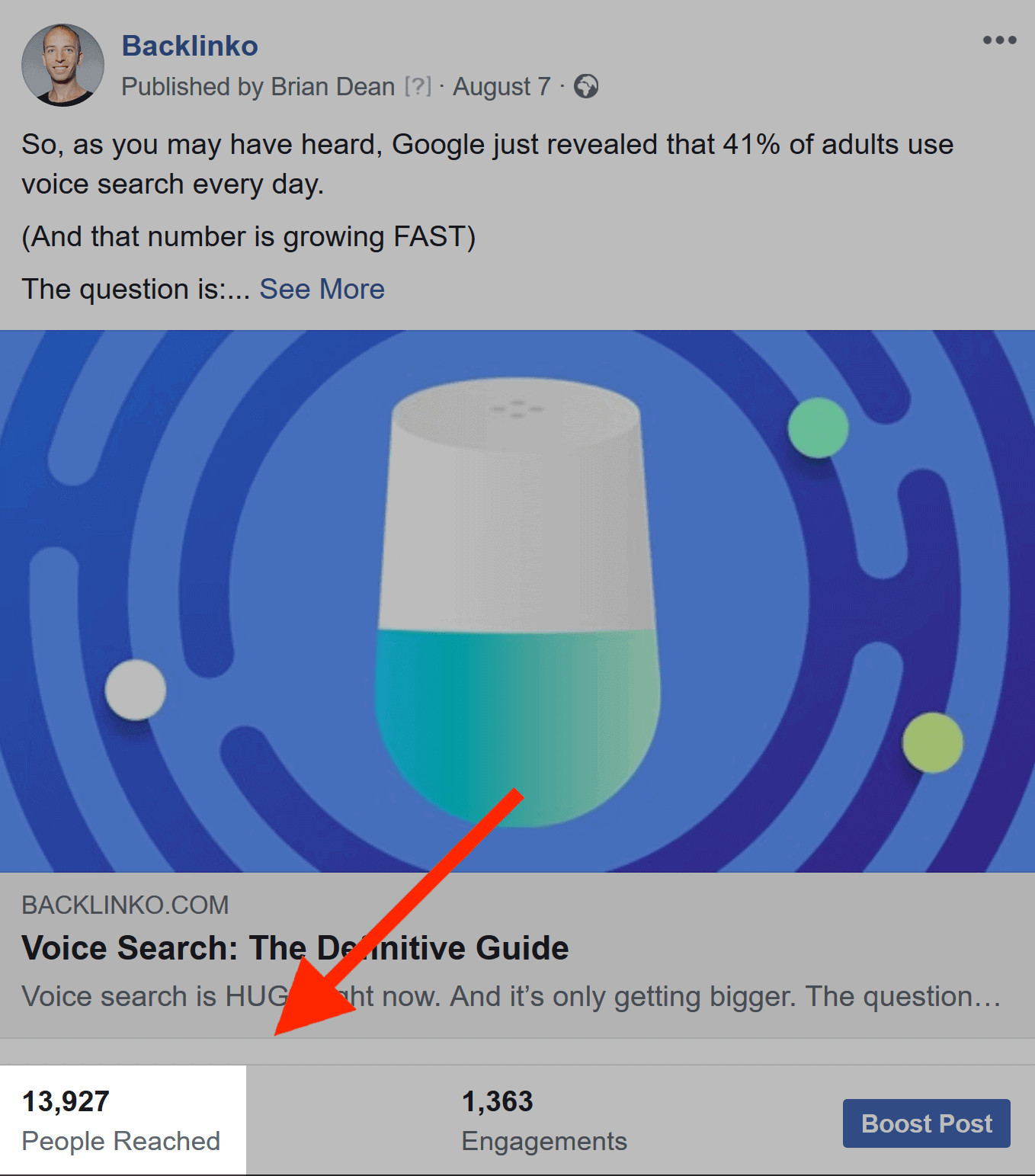
I recommend focusing on retargeting. It’s relatively cheap and gets your site in front of people that have visited your site before.
And when these folks see your ads over and over again, it reinforces your brand in their mind.
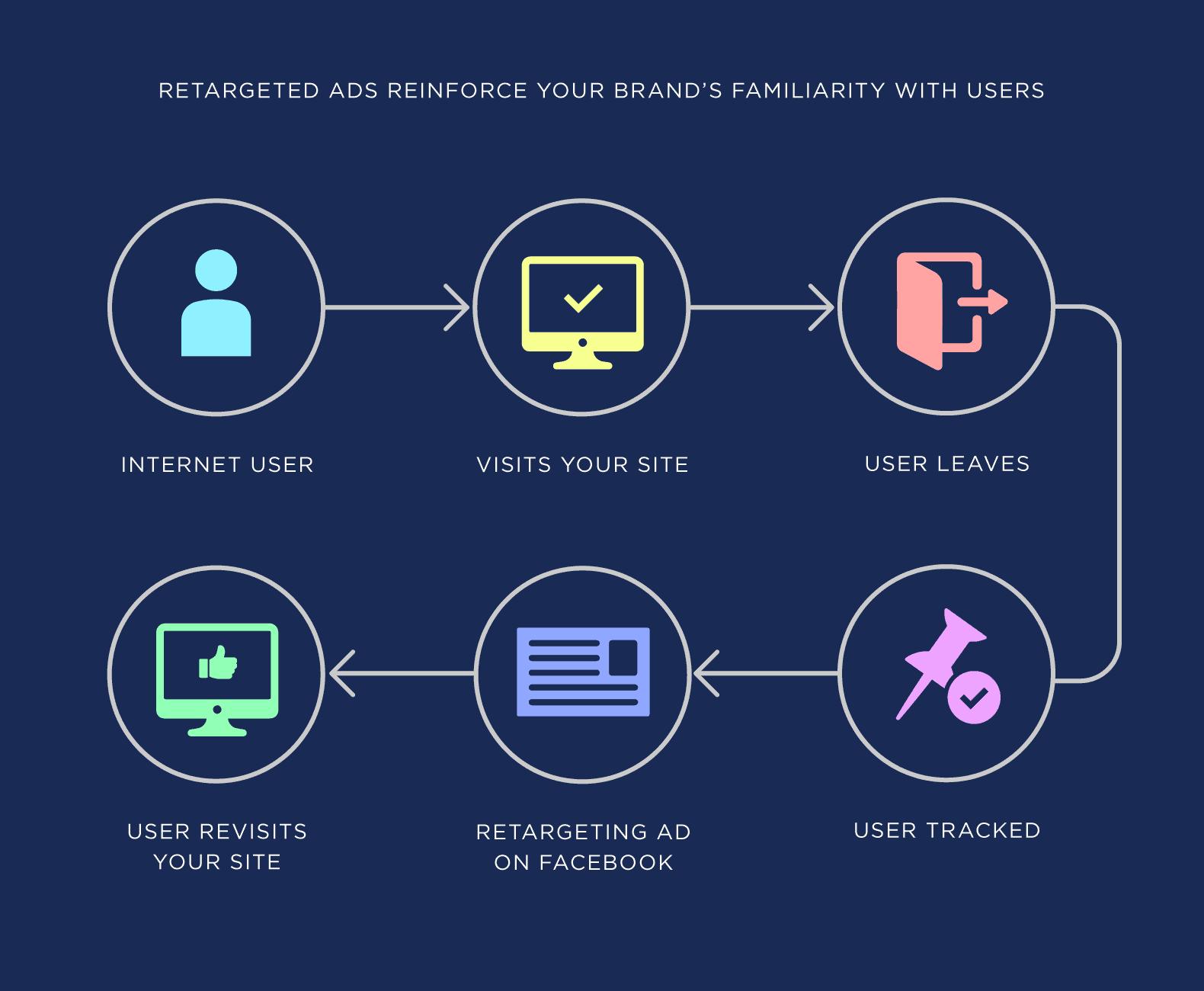
So the next time they see your brand in Google’s search results, they’ll skip right over the results above you and go directly to your website.
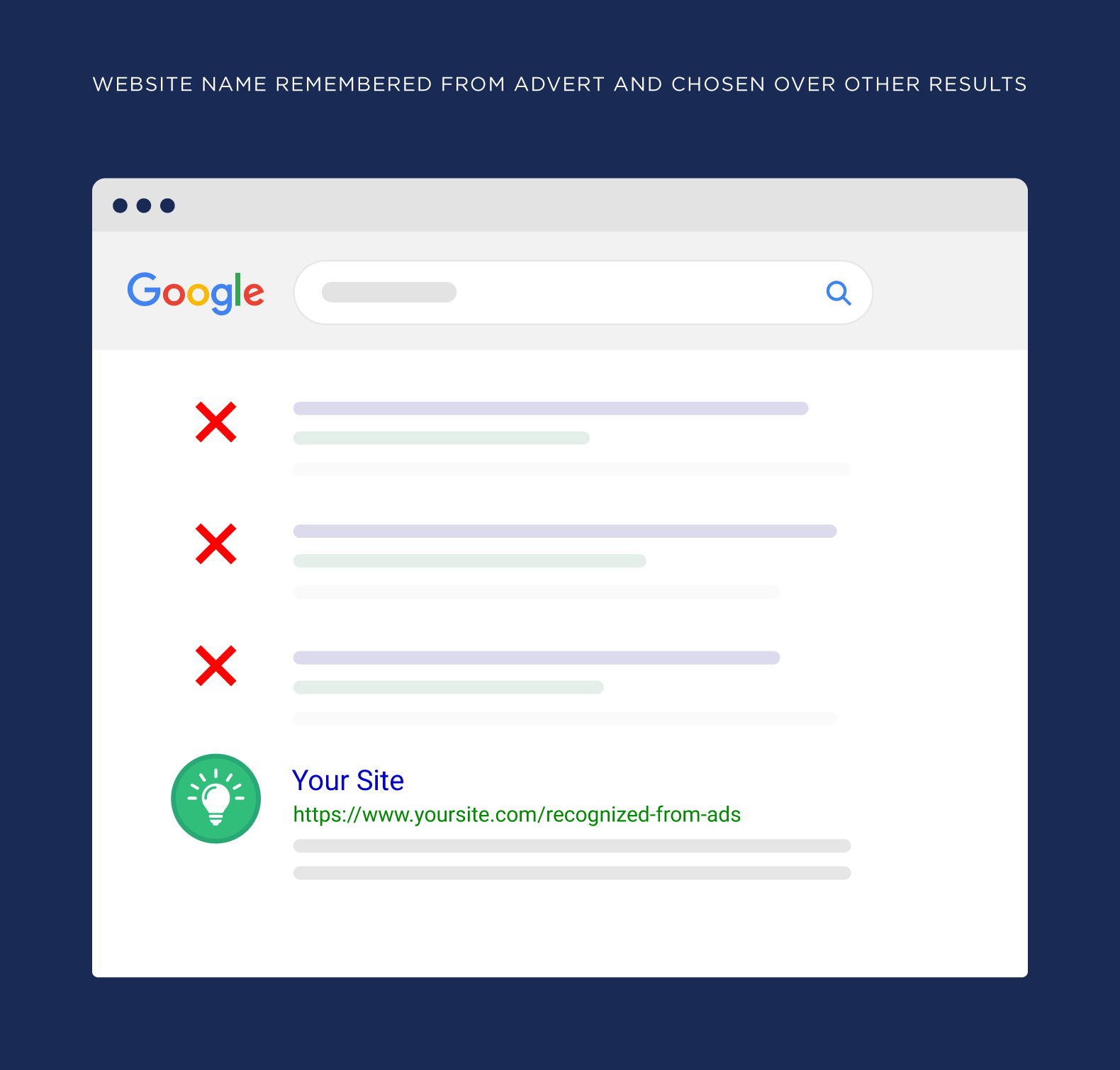
Learn More
Does Organic CTR Impact SEO Rankings? [New Data]: A super interesting study on the Moz blog about the impact of organic CTR as a Google ranking factor.
How to Get More Organic Traffic (FAST): A video with actionable strategies for improving your click-through-rate in the organic results.
How to Write the Perfect Title Tag to Increase Your Click Through Rate (CTR): A guide to using Ahrefs and the Google Search Console to boost your CTR.